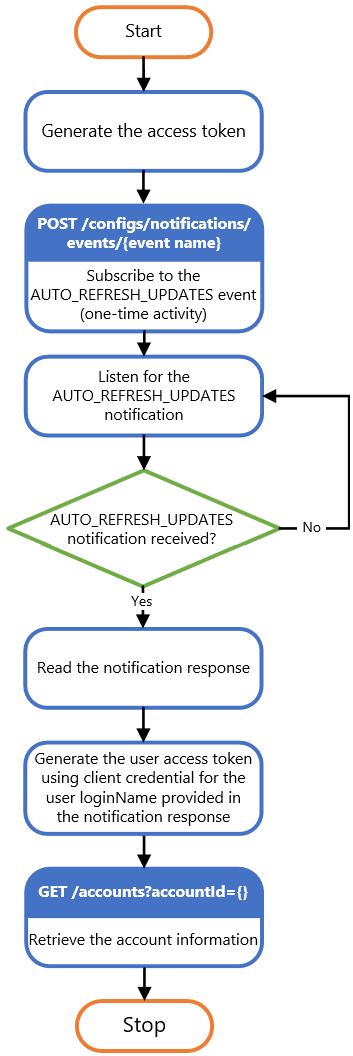Auto Refresh Status Notification
What is an Auto Refresh Notification?
Auto or cache refresh is an offline account refresh mechanism performed by Yodlee to keep the accounts up-to-date. An auto refresh notification is triggered when the status of the cache refresh changes between enabled and disabled status and is also triggered if there is a change in the reason the cache refresh is disabled.
The auto refresh notification is sent in intervals of 15 minutes. If the delivery of the notification fails, for the next 24 hours, the system attempts to deliver the notification in intervals of 10, 20, 40, 80, 160 minutes, and so on. After 24 hours, the notification will expire.
Benefits of the Auto Refresh Notification
- Helps to inform your users that auto refresh cannot be performed for accounts.
- Helps to prompt your users to rectify issues that prevent the system from performing auto refreshes.
Subscribe to the Auto Refresh Notification
To receive notification about the change in the auto refresh status, you have to subscribe to the AUTO_REFRESH_UPDATES notification through the webhooks subscribe event service. When notified, you can retrieve more account information by calling the GET accounts service with a valid user session or token for the accountIds received in the notification.
For more information, refer to the Auto Refresh Notification API Flow.
Notes:
- Most of the auto refresh notifications will be sent during the auto refresh schedules except for cases where the triggered refreshes have resulted in disabling or enabling auto refreshes.
- The auto-refresh notification will NOT be triggered:
- If auto refreshes are postponed or stopped due to technical or business reasons for all the accounts.
- If you are disabling auto refresh for a particular dataset or disabling auto refreshes for all the accounts.
- The auto refresh status is not intended to communicate the refresh status of an account but to notify if an auto refresh can be performed or not for an account.
- If there are two valid reasons for disabling auto refresh, Yodlee considers the topmost priority reason to provide it in the notification. For example:
- For non-MFA accounts, a disabled auto refresh status takes more priority than a user-action-required error.
- For MFA accounts, real-time MFA required status takes more priority than a user-action-required error or disabled status.
Event Payload Information
The notification payload includes user login name, account ID(s), status, and additional status. The following JSON payload will be sent to the callback URL and the content type will be application/json:
{
"event":{
"data":[
{
"autoRefresh":{
"additionalStatus":"SCHEDULED",
"status":"ENABLED"
},
"accountIds":[
1112645899,
1112645898
],
"loginName":"YSL1555332811628",
"providerAccountId":11381459
}
],
"notificationTime":"2019-06-14T04:49:39Z",
"notificationId":"4e672150-156048777",
"info":"AUTO_REFRESH_UPDATES"
}
}
| Event Attributes Name | Description |
|---|---|
| autoRefresh | Information about the auto refresh status. |
| status | Indicates if auto refresh is enabled or disabled for the account. Valid values are ENABLED and DISABLED. |
| additionalStatus | Indicates the reason auto refresh is enabled or disabled for the account. Click here for valid values. |
| accountIds | Unique identifier for the account for which the auto refresh status or additionalStatus has changed. |
| loginName | The loginName of the user for whom the auto refresh status or additionalStatus has changed. |
| providerAccountId | Unique identifier for the provider account to which the account belongs. |
| notificationTime | The date and time when the notification was triggered. |
| notificationId | Unique identifier for the notification. |
| info | The info attribute value will be AUTO_REFRESH_UPDATES for the auto refresh event. |
There will be two notification payloads if the status and additionalStatus vary between accounts of the same providerAccount. If there were two refresh status changes for a particular period, the payload would only have the latest change.
Auto Refresh Notification API Flow