Other Integration Changes
Account Verification Flow Changes
FastLink (Legacy)
The legacy FastLink Account Verification flow shows all the accounts retrieved from the site and allows the consumer to choose any of those accounts for Verification or Transfer. Once the consumer submits the selection, the customer must poll the Get Provider Accounts API (GET /providerAccount) every few seconds to identify if the aggregation is complete before the API calls to fetch the data are made.
There are a couple of challenges identified in this approach.
- Consumer is allowed to choose any account for Verification without checking the eligibility of the account.
- After the FastLink flow completes, the customer integration needs to poll Envestnet | Yodlee API before data can be fetched.
FastLink 4
The FastLink 4 Account Verification flow addresses the FastLink legacy issues. In FastLink 4, the consumer can only choose accounts that are eligible for verification. On the Configuration Tool, the customer can choose the eligibility criteria.
Once the consumer chooses the account to be verified, the customer can immediately make the API call to fetch the data. The customer is no longer required to use the polling API. The Get Verified Accounts API (GET /verification/verifiedAccounts) is introduced with FastLink 4 to fetch accounts linked in the Verification flow.
Aggregation Flow Changes
FastLink (Legacy)
The legacy FastLink Aggregation flow does not allow the consumer to choose which accounts to keep or remove from aggregation. Some versions of FastLink provide a delete option, but that needs additional clicks from the consumer.
FastLink 4
FastLink 4 introduces the checkboxes on the account summary screen and the Save buttons to confirm the accounts the consumer would like to keep. Any unchecked accounts are deleted from the platform.
The Open Banking flow varies in this behavior. For Open Banking providers, the bank hosts the account selection; hence, FastLink 4 does not have the account selection screen and displays all the accounts returned by the provider.
How to Launch FastLink 4
You must complete the following steps to successfully launch FastLink 4:
Step 1
To launch FastLink 4, you must first publish a configuration template using the Configuration Tool in your My Yodlee portal. Click Create new configuration to create a FastLink configuration template.
For help content on how to use the FastLink Configuration Tool and best practices, click the Need help configuring your products? link on the dashboard. This will link you to the Configuration Tool User Guide.
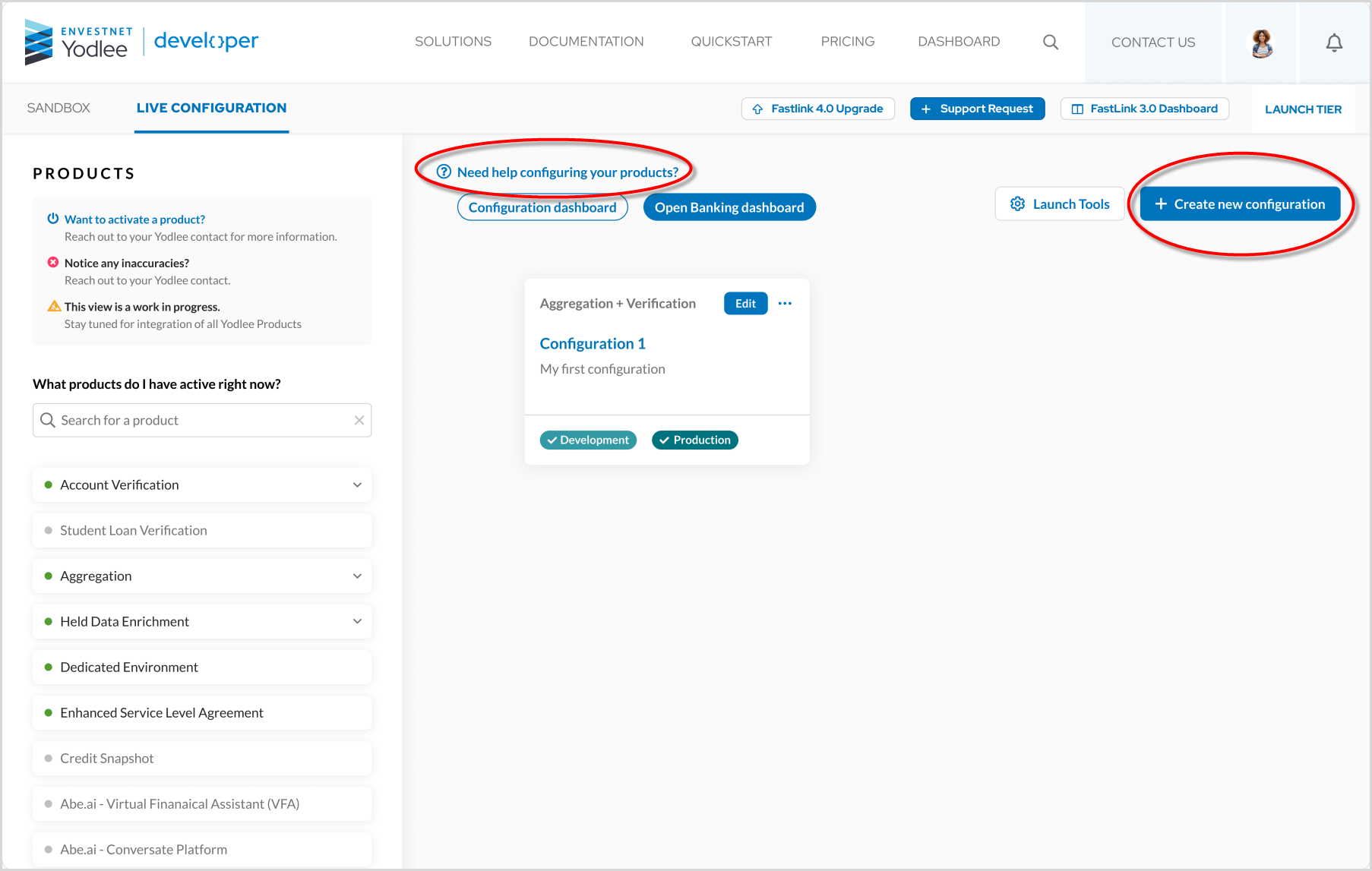
In the Configuration Tool, all aspects of the FastLink application, such as the product template (Aggregation, Verification, etc.), UI settings, region, and language preferences can be set. Additional datasets (or data add-ons) that must be aggregated, such as transactions, holder details, etc., are defined in the Set preferences section of the Configuration Tool.
Once you have created a new configuration template, be sure to set the styling rules or backend data settings and enter the mandatory Company Name. The configuration can be published to both your development and production environments using the Save or Publish button.
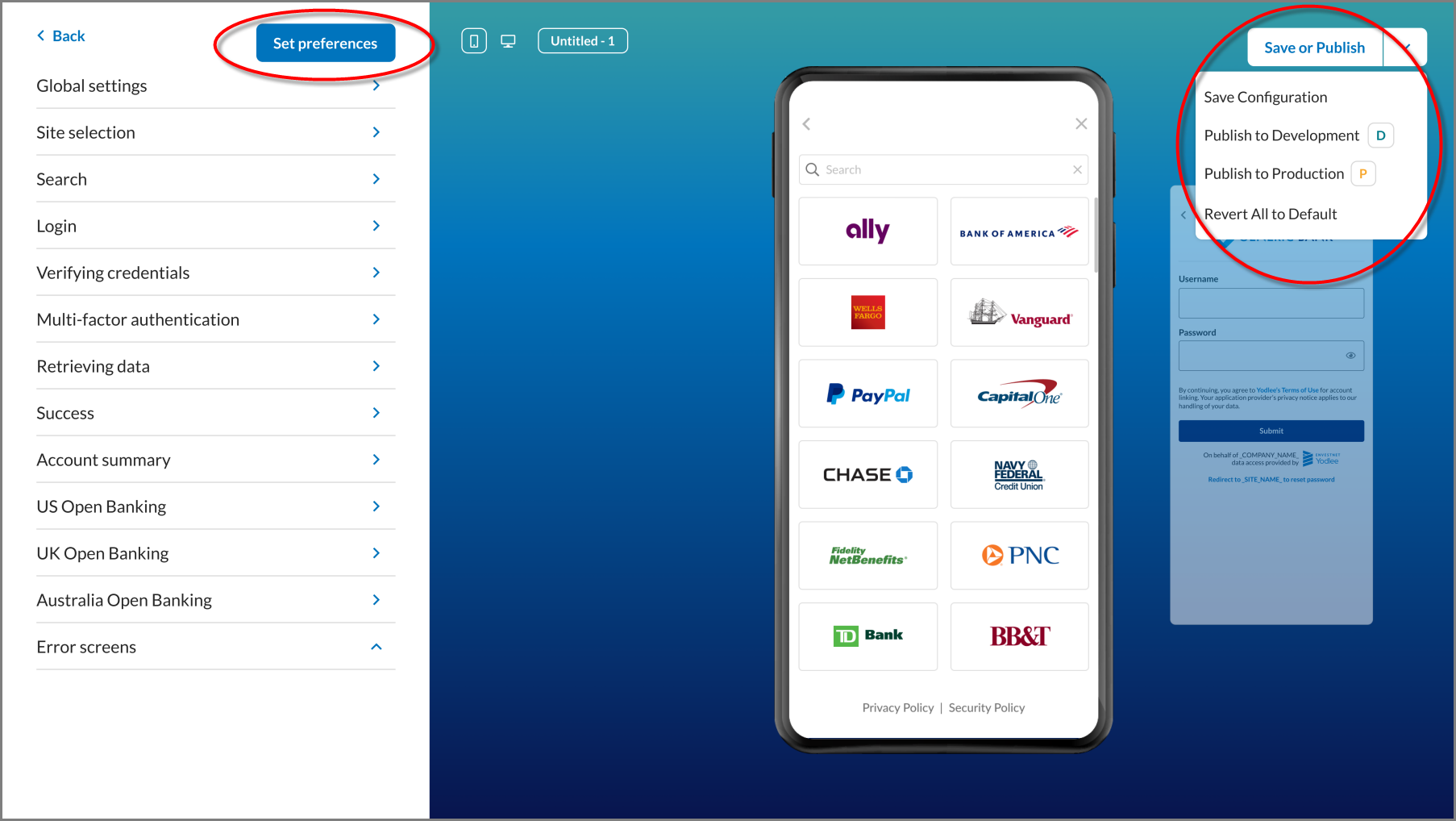
Step 2
After you have created a FastLink configuration template using the Configuration Tool, the following three changes are required in your environment for FastLink 4 to launch successfully:
- Use the new FastLink 4 URL for authentication (found in the Launch Tools section of the configuration dashboard).
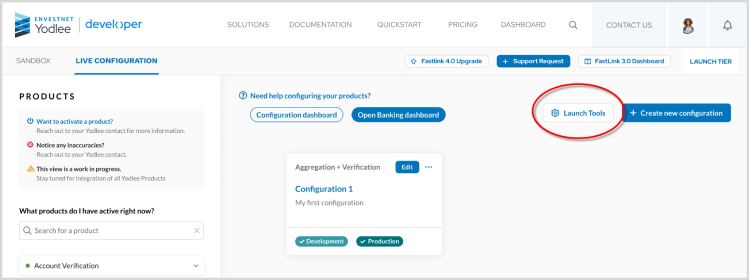
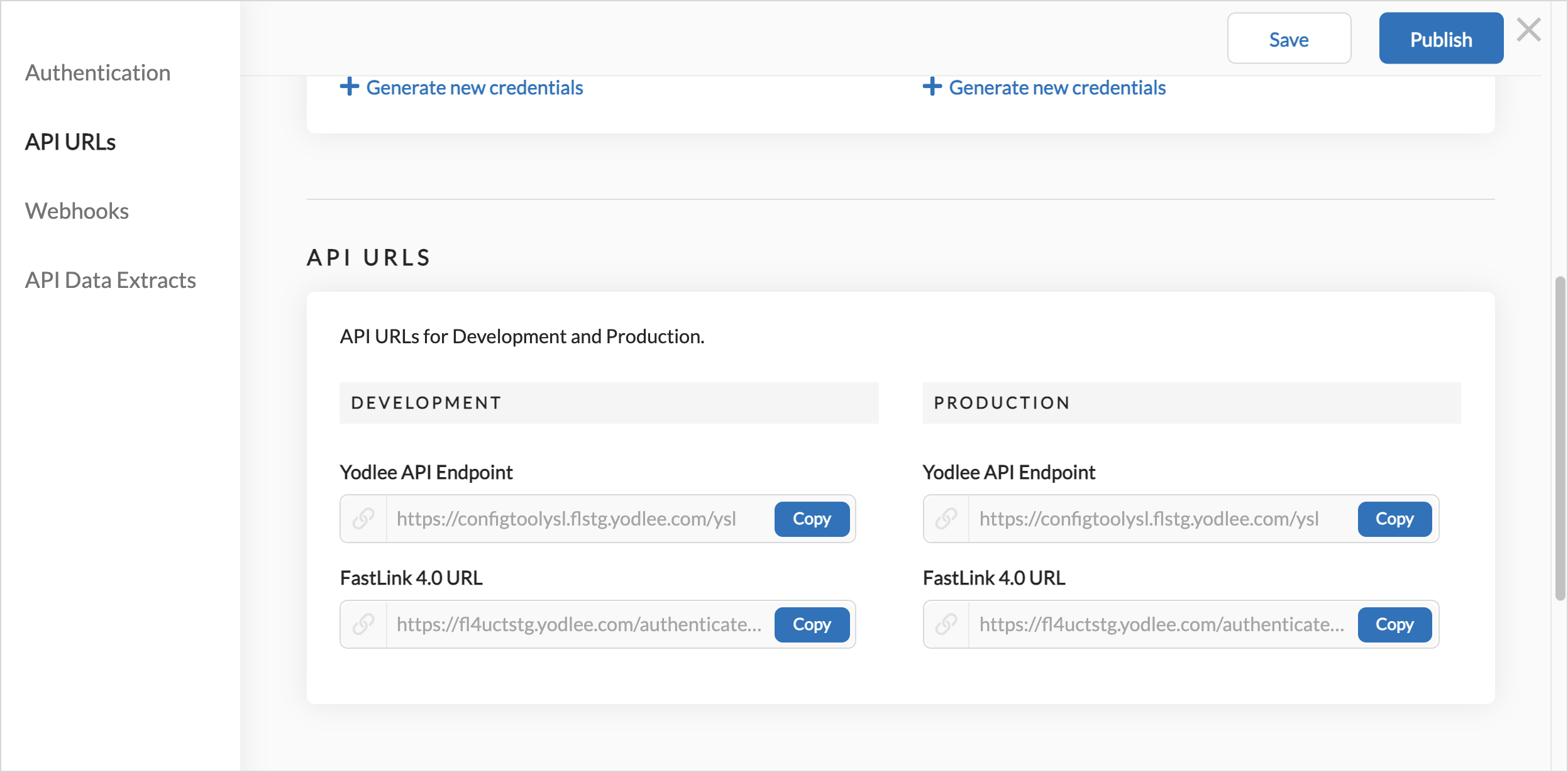
- Change the initialize.js URL from
https://cdn.yodlee.com/fastlink/v3/initialize.js
to
https://cdn.yodlee.com/fastlink/v4/initialize.js - Add a new parameter -
configName- to pass the unique configuration template that you created in the FastLink Configuration Tool. This will determine the UI and additional datasets for the specific FastLink experience.