Data Updates Event Notification
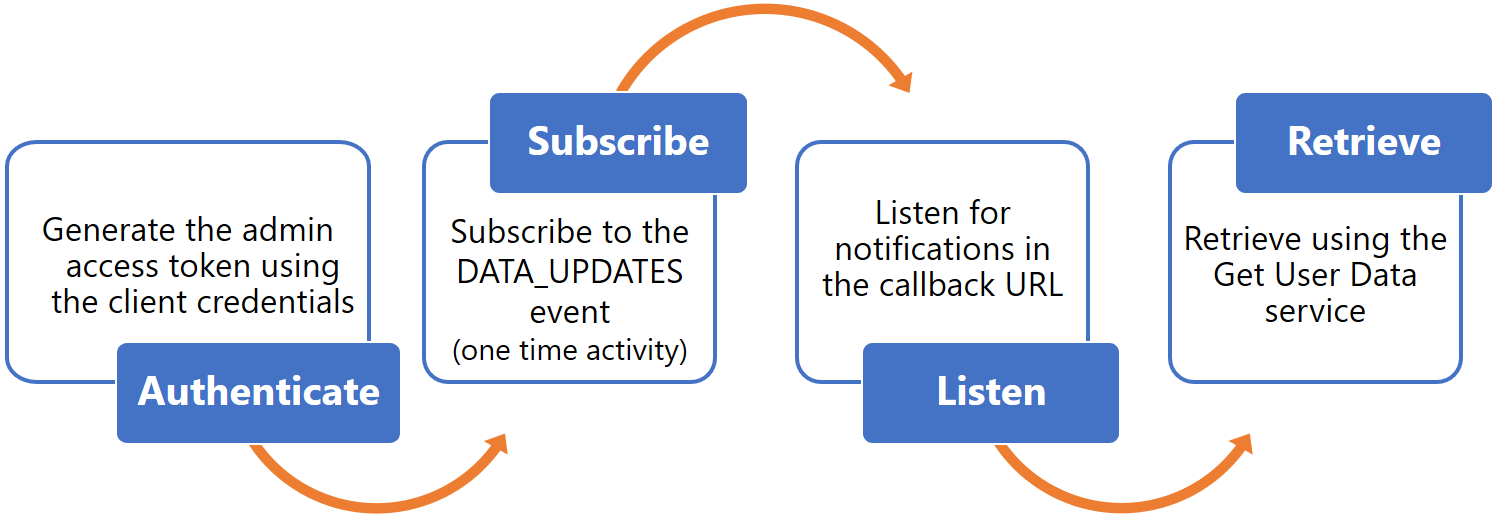
Authenticate
Generate access token using client credential authentication as described in Getting Started.
Subscribe
Follow these steps to subscribe to DATA_UPDATES:
- Subscribe to the DATA_UPDATES event using the Subscribe Event service.
- Provide the callback URL where you need to post notifications.
NOTE: This is a one-time activity unless and until there is a change to the URL.
Listen
Yodlee will post the notifications to the callback URL provided during the event subscription. The default notification interval is 15 minutes. For more information about the event payload, refer to Event Payload Information.
Retrieve
After receiving notifications, invoke the Get User Data service to retrieve the updated information. The notification payload will provide the input needed to invoke the Get User Data service.
Retry Logic and Fallback Option
Retry logic and fallback options to handle planned and unplanned downtime is as follows:
- Unplanned downtime: In situations when your callback URL is not reachable because of a network glitch or unplanned downtime etc., Yodlee will retry to send the notification in intervals of 10, 20, 40, 80, 160, 320, 640, and 1280 minutes.
- Pros: The system will automatically switch to a retry mechanism when notifications are not delivered successfully. Yodlee tries to send each notification for a maximum of 1280 minutes before discarding it.
- Cons: As the retry logic is spread across multiple intervals, the failed notification will not be delivered immediately after your system is up. For example, if the unplanned downtime lasts 21 minutes, the first failed notification will be delivered at the 40th minute as per the retry logic.
- Planned downtime: We recommend unsubscribing to webhook when you have a planned downtime, during which the callback URL is not accessible. Once the downtime activity is complete, you can again subscribe to webhooks.
After subscribing, Yodlee will send relevant data update notifications that occurred in the last 6 hours during the downtime. In case your downtime lasts more than 6 hours, we recommend using the DATA_UPDATES Event Polling approach as a fallback option to retrieve the notification beyond the 6 hours from the time of subscribing back to webhook.- Pros: The notifications for the last 6 hours will be immediately delivered after the system is up and running.
- Cons: You will have to unsubscribe and subscribe to notifications explicitly, and notifications older than 6 hours will have to be retrieved through the DATA_UPDATES Event Polling approach.
Best Practices
Payload varies depending on the number of users for whom data is being modified during the notification interval. Increasing the notification interval increases the payload sent by Yodlee servers. Ensure that your servers can handle the payload.
DATA_UPDATES Event Notification API Flow
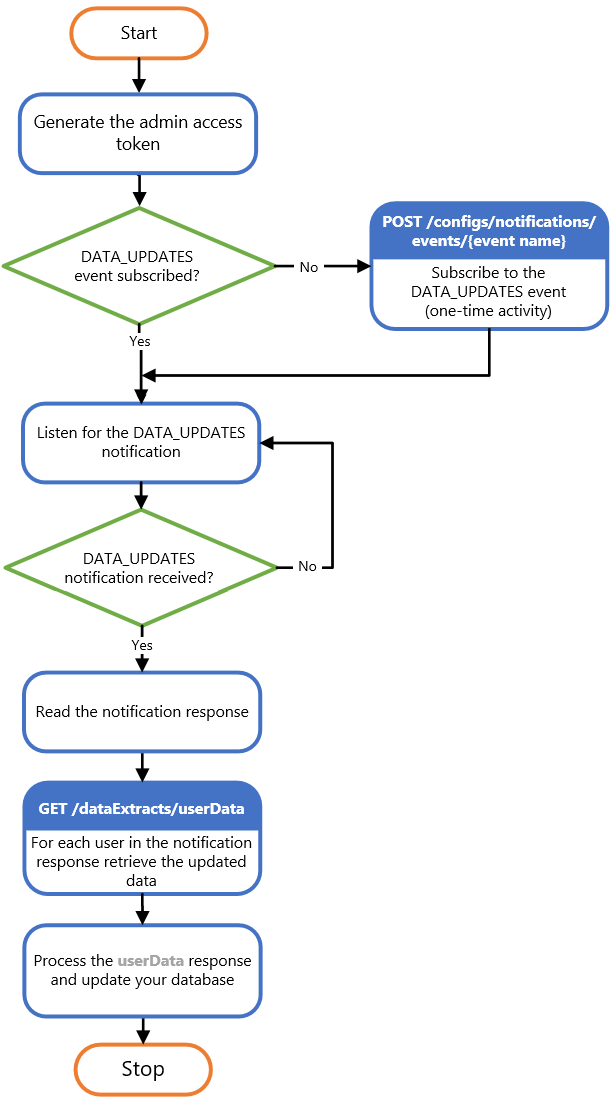
NOTE:
- The data extracts notification will be sent only if there are updates to users' data.
- The notification with details of users whose data have been updated will be sent in 15-minute intervals.
- The notification for an interval will have a maximum of 2000 users’ data. For example, if 5000 users’ data got updated in the last 15 minutes interval, three notifications will be sent with 2000, 2000, and 1000 users’ details, respectively.
- Once the notification is received, customers are expected to invoke Get User Data service using the information provided in the notification.
- The content-type of the notification will be application/json