Configuring Credit Accelerator
The Universal Configuration Tool (UCT) allows the creation of a Credit Accelerator configuration. At least one valid configuration in the UCT is required before using the Credit Accelerator services.
Steps to Create Credit Accelerator Configuration
To create a new configuration, follow these steps:
- Login to the UCT tool, and from the Configuration dashboard, click Create new configuration.
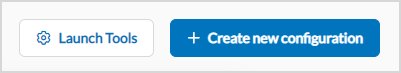
- In the Credit Accelerator product card, click Configure.
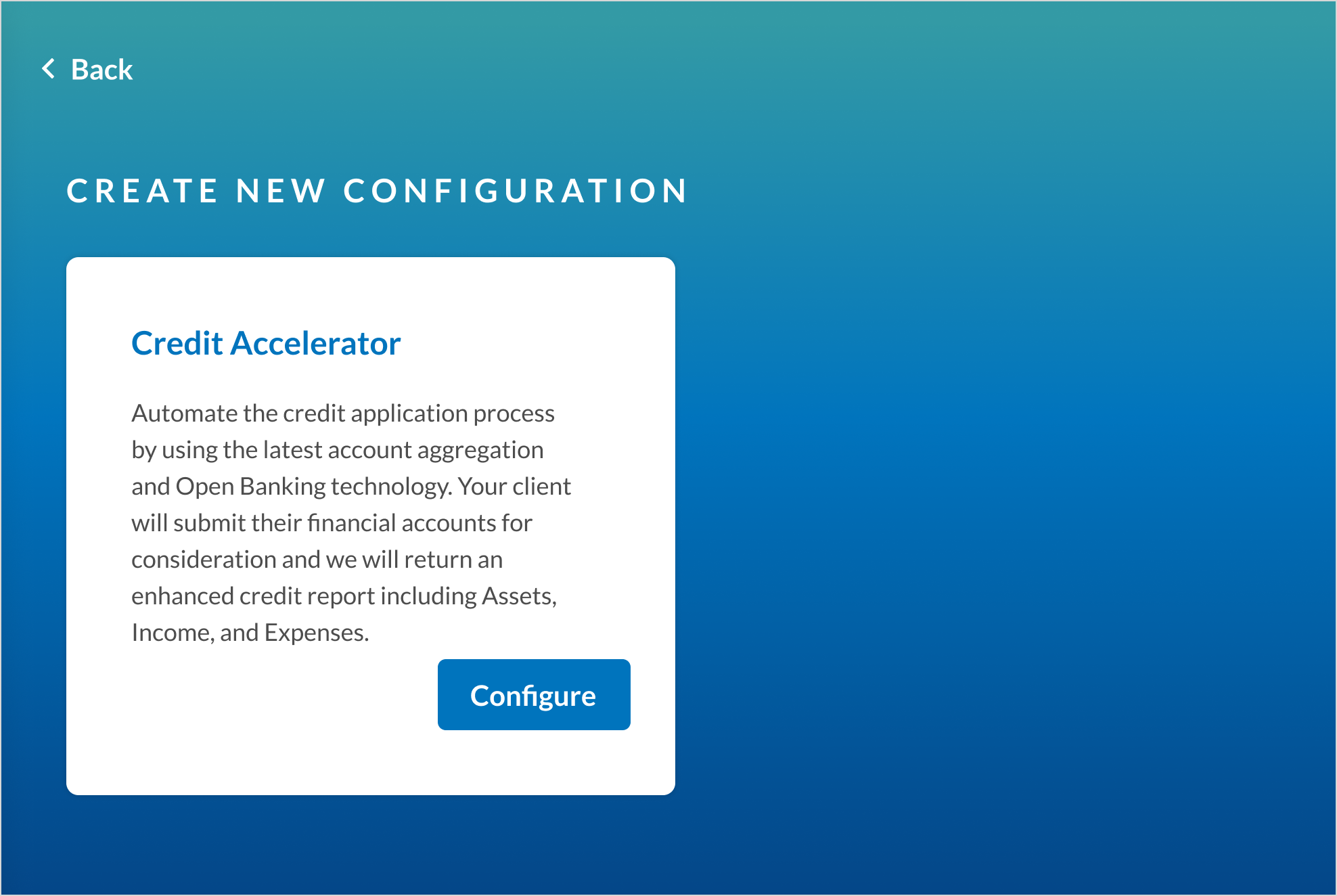
- In the Create New Configuration dialog box, provide a name for the Credit Accelerator configuration and click Continue.
This name will be returned asconfigNamein the Credit Accelerator API services to identify for which configuration the Credit Accelerator file was generated.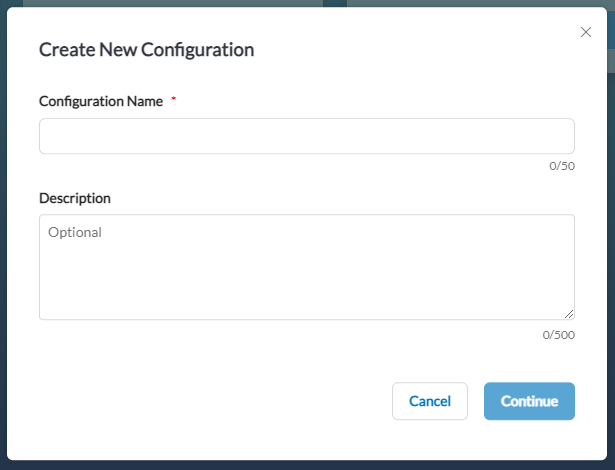
- After the configuration is created, from the Configuration dashboard, click Edit next to the desired configuration.
- Click Global Settings and in Preferred Company name, type your company name.
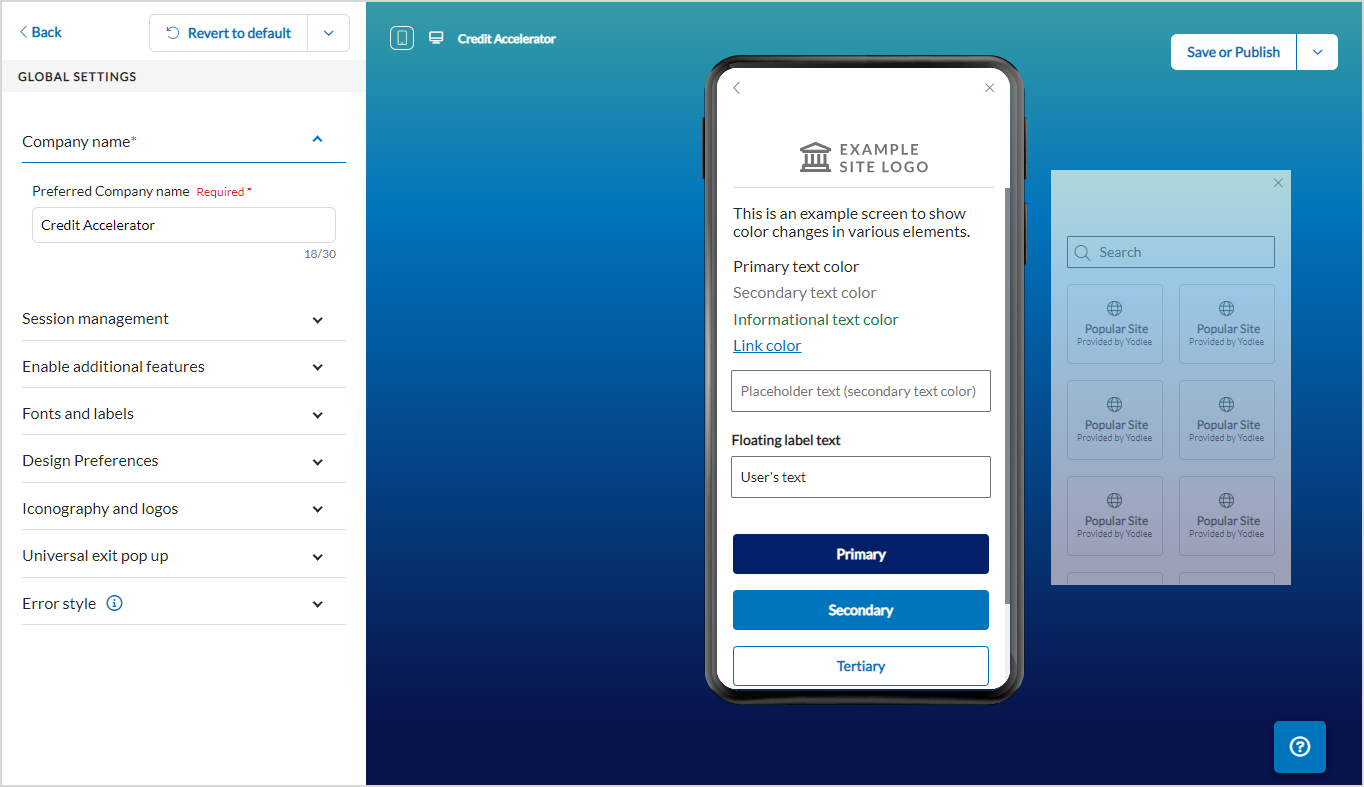
Customize the look and feel of every screen to seamlessly fit with your existing client experience. You can edit font, text, button shape, colors, etc. In addition, also customize the Credit Accelerator file. Define high and low balance warnings and upload a logo and name to the PDF.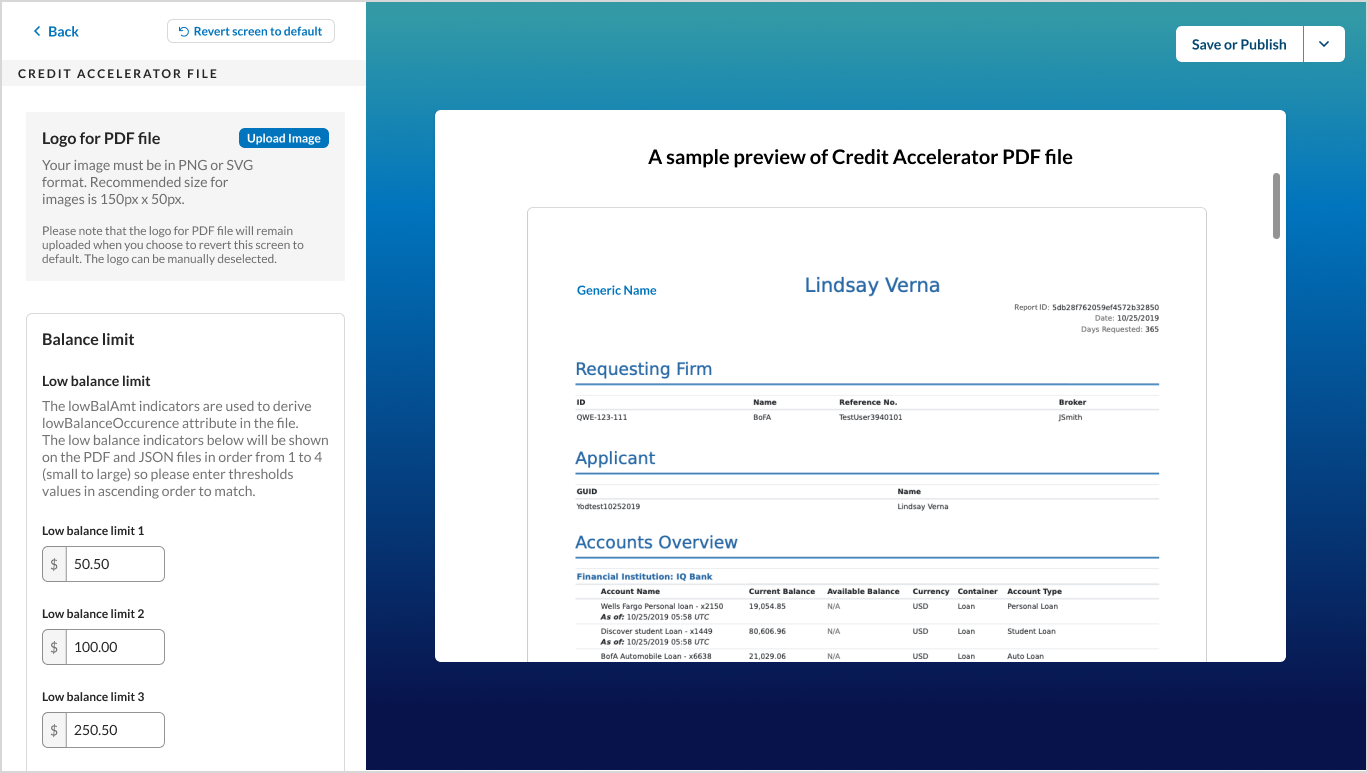
- Click Save or Publish and then click Save Configuration to save the configuration and then publish to development to finish the configuration process.
For more information, refer to Configuration Tool Demo and Fastlink Demo.
Subscribe to the Credit Accelerator Webhooks
To subscribe to the Credit Accelerator webhook in the Configuration Tool, follow these steps:
- From the Configuration dashboard, click Launch Tools.
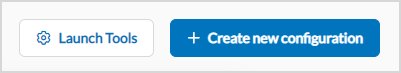
- Click Webhooks and Type the desired development and production endpoints for Credit Accelerator event.
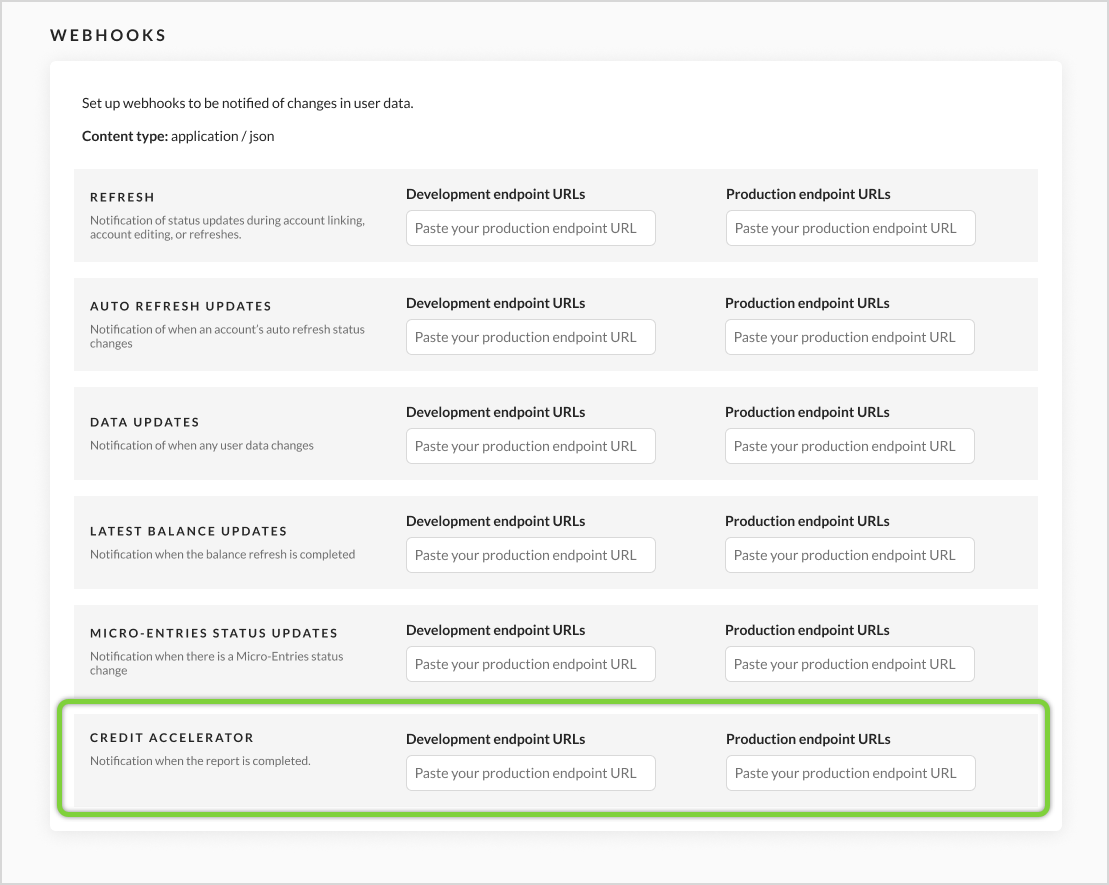
Sample Notification Payload:
{
"notificationId":"5558fdb4-2417-4a4e-bcf9-ab5f5d0fec2f_10004189",
"info":"CREDIT_ACCELERATOR_REPORT_UPDATES",
"notificationTime":"2023-04-13T12:26:46.954Z",
"loginName":"KT397",
"data":{
"reportId":10004189,
"configName":"CreditSnapshot",
"status":"SUBMITTED", //SUBMITED, COMPLETED, FAILED
"submissionDate":"2023-04-13T12:26:46.842Z"
}
}
Attributes in the payload and their descriptions follows:
| Event Attributes Name | Description |
|---|---|
| notificationId | Unique identifier for the notification. |
| info | The info attribute value will be CREDIT_ACCELERATOR_REPORT_UPDATES. |
| notificationTime | The time of the notification in UTC format. |
| loginName | The login name of the user. |
| data.reportId | Unique identifier for the Credit Accelerator file request. |
| data.configName | The name of client-created Credit Accelerator configuration instance in UCT. |
| data.status | The status of the Credit Accelerator file generation. Possible values are:
|
| data.submissionDate | The date when the request was submitted in UTC format. |