Overview
Open Banking (OB) allows users to share their account information with accredited organisations, including Envestnet | Yodlee. Being an unrestricted, active, and Accredited Data Recipient (ADR), Yodlee offers a fully compliant customer consent flow, consent, and data management solution that is easily white-labeled through our unique configuration tool to ensure you and your customers have a seamless experience.
How to Get Access to CDR Data
Under our Engage Tier, users can access a test bank for Consumer Data Right (CDR) test data on the Developer Portal. Live data from live data holders is unavailable through the developer portal now. You can discuss launching a fully compliant CDR solution through our enterprise option. Please contact us to discuss this in more detail.
Key Features
How It Works
After the user grants the consent, the FastLink experience also allows them to manage all the consents in the Manage Consent dashboard and download their consent information. Periodical notifications via the Notifications dashboard enable the users to be up-to-date about their active consents.
1. Search account providers
Users can search for their bank or financial institution of choice using their full or partial name.

2. Pre-Consent
The screen before the consent form provides a snapshot of the user's steps, ensuring the data sharing is smooth and uninterrupted while the user retains complete control of the data. This screen is fully customisable in the FastLink configuration tool.
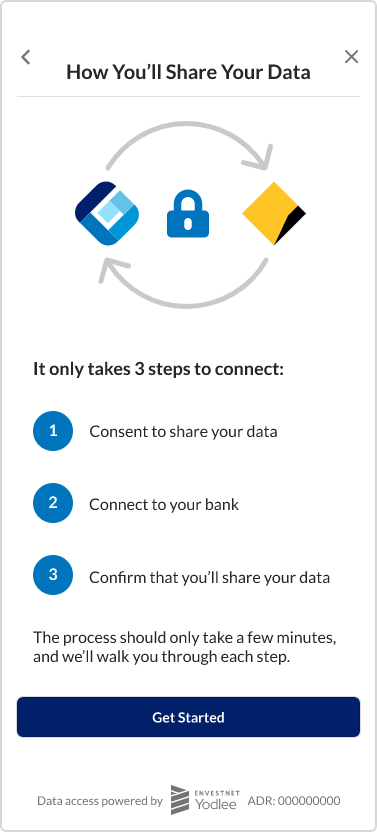
3. Consent
The Consent screen displays details of the data-sharing arrangement, sharing period, and other mandated information prescribed by the ACCC CDR guidelines. The user has the option to choose from three available consent-sharing periods.
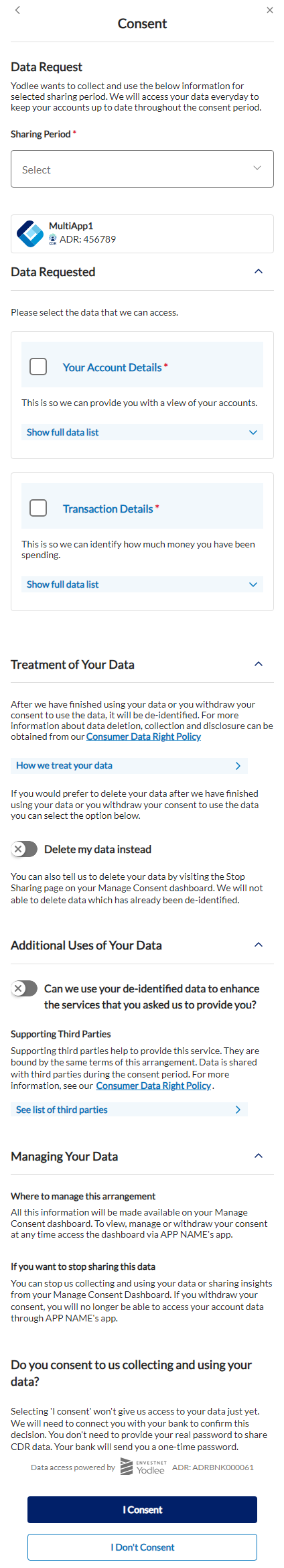

4. Account Selection (Provider’s experience)
The user is then redirected to the provider’s site to select/de-select the account(s) they want to aggregate for the provider. The user is taken to the account summary screen once the selections are made and the consent is provided at the provider’s end.
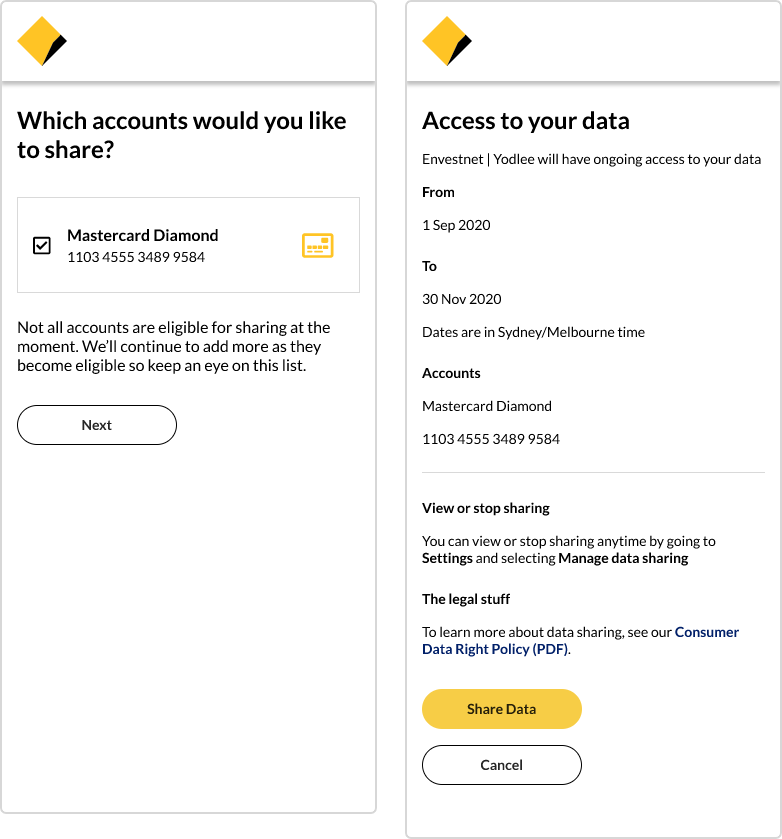
Managing Consent
A consent, once granted, can be managed in the Manage Consent dashboard. The dashboard displays the lists of all the Active, Withdrawn, and Expired consents, as the case may be. The user may take further actions, such as revoking an active consent or restarting a consent by clicking on the appropriate consent status tabs in the dashboard.
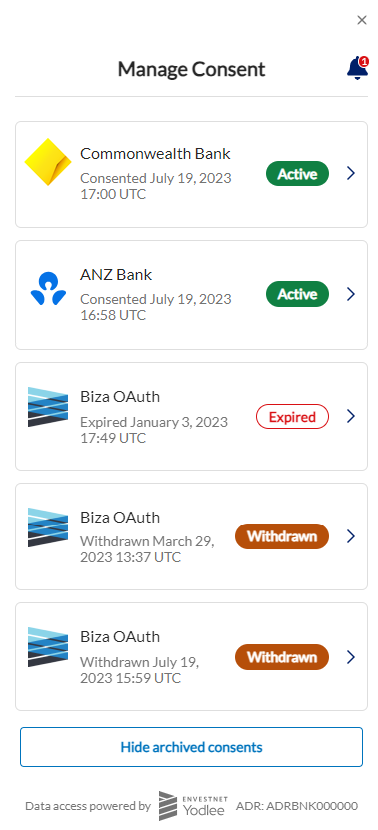
Notifications
The user is periodically notified of their current Active consent in the notification dashboard to ensure the user is up-to-date. Notifications are displayed based on the prevailing rules for each Active consent.
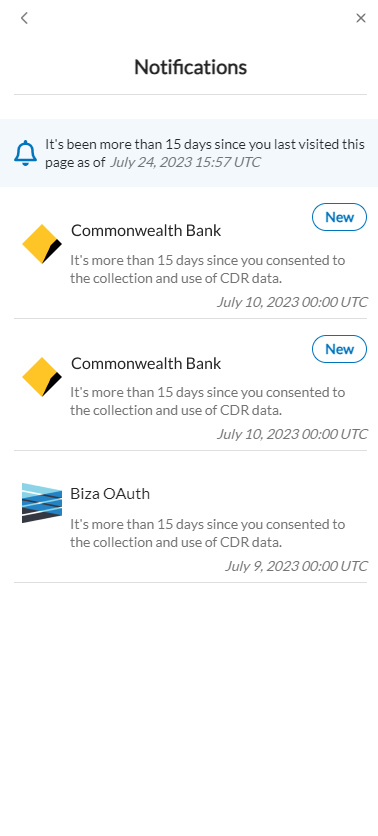
Getting Started
OB is a regulatory framework enabling consumers to maintain and administer their consent to ADRs (like Envestnet | Yodlee) to access/aggregate their accounts. Before an app developer can access their customer's account information through the Yodlee Platform, the app developer must complete this series of steps.
Step 1: Register your account
Sign up for a Yodlee Developer account and be on the Engage Tier or above.
Step 2: Onboard with Yodlee's unique configuration tool
Create a new configuration in the configuration dashboard. Style the global and AU Open Banking screens as per your design requirements. You can make up to 10 configurations.
Step 3: Onboard with the Open Banking Dashboard
Provide the relevant details of your CDR required information.
Note: This information is currently not needed for testing and is not a mandatory step.
Step 4: Review your application in your Dashboard and test out
Test out your application using our CDR-compliant test registry and test bank called CDR Sandbox. Search CDR Sandbox in the search screen.
Please note that live CDR accounts from live data holders are not permitted at this stage due to accreditation requirements. This feature will be coming in early 2022. When the end-users select a financial institution at this point, they will only see the non-CDR account aggregation method (i.e., credential-based or screen-scraping aggregation).
Frequently Asked Questions
What languages does FastLink Australia OB support?
Only Australian English is supported. However, the FastLink Configuration Tool allows users to update customisable text in any language they want to – without any validations or restrictions.
Can a user delete a given consent? If yes, can a deleted consent be brought back again?
Yes, consent can be revoked or withdrawn by the user before the expiration of the consent. This can be done from the Manage Consent screen by clicking the Active Consent tag. The user can either revoke consent with deletion or without deletion of the data.
Consent, once deleted, cannot be brought back or renewed, and the user has to initiate a fresh account addition flow.
What are the configurable elements in the FastLink AU OB user experience?
The following screen elements (styles and strings, as applicable) are configurable:
- Pre-consent screen
- Consent screen (Only the button text is configurable for legal reasons)
- Transfer to and Transfer from screens
- Account Summary
- Manage Consent and individual consent screens – Active, Pending, and Archived.
- Stop-sharing screens
- Stop sharing successful screen
- Notifications
- Re-add
- Update Connection
Additionally, elements like design preferences, themes, and colours, iconography, logos/favicons, custom footer, fonts, and labels – can be configured in the Global Settings section of the FastLink Configuration Tool.
What date format is used in the FastLink AU OB user experience?
The date format used is <DD MONTH YYYY>—for example, 11 August 2021 or 6 July 2023. All the dates will be displayed in this format on the Manage Consent screen.
Does every customer have to undergo CTS? If yes, what are the eligibility criteria?
Each software product of a customer registered as an ADR in Australia needs to undergo CTS individually - to test and certify for compliance with the CDR rules. CTS is not currently supported on the Developer Portal. Please contact us to discuss this in more detail.
When do we onboard a customer to a given provider?
On the Developer Portal under our Engage Tier, users can access a test bank for CDR test data. Live data from live data holders are unavailable through the Developer portal now. You can discuss launching a fully compliant CDR solution through our enterprise option. Please contact us to discuss this in more detail.
Is the footer in the FastLink AU OB user experience configurable?
The footer can only be removed in the Configuration Tool for OB screens. Credential-based or screen-scraping screens cannot be customised due to legal reasons.
Do the customers need to set up their styling configurations in FastLink AU OB again if they already did it during screen-scraping?
The customers need to reconfigure the styles/strings for the newly introduced FastLink AU OB screens. Suppose they had configured themes, icons, etc., via Global Settings; the configurations will be carried forward to OB except for the screen-specific changes for OB, which need to be done separately.
Can a customer alter or add their statements in the Additional Uses of Data section of the Consent form?
A pre-defined set of statements is currently available to be displayed in the Additional Uses of Data section of the Consent screen. These statements must be selected in the FastLink Configuration tool during onboarding. You can neither alter the statements nor add your statements.
Are there any limitations on creating software products? Can I have more than one software product?
Yes, you can create a maximum of 10 software products (configurations) in the CDR ecosystem. Software products must have meaningful names that the user can identify with the product (e.g., Aggregation_PFM_test1).