FastLink and Configuration Tool – New Features/Enhancements
Ability to Add Manual Holdings
The ability to add holding level details to manual accounts via FastLink 4 has been introduced. Users can add or edit holdings on the FastLink 4 application. Non-publicly traded holding can also be added, and the user will need to manually track and update the value as needed. Contact the Envestnet | Yodlee Client Services team to enable the manual accounts feature.
To enable manual holding in the Configuration Tool, navigate to Manual Accounts → Add Manual Account → at the bottom of the left sidebar, select the Enable holding screens, allowing your clients to add their holding details when creating a manual investment account checkbox.
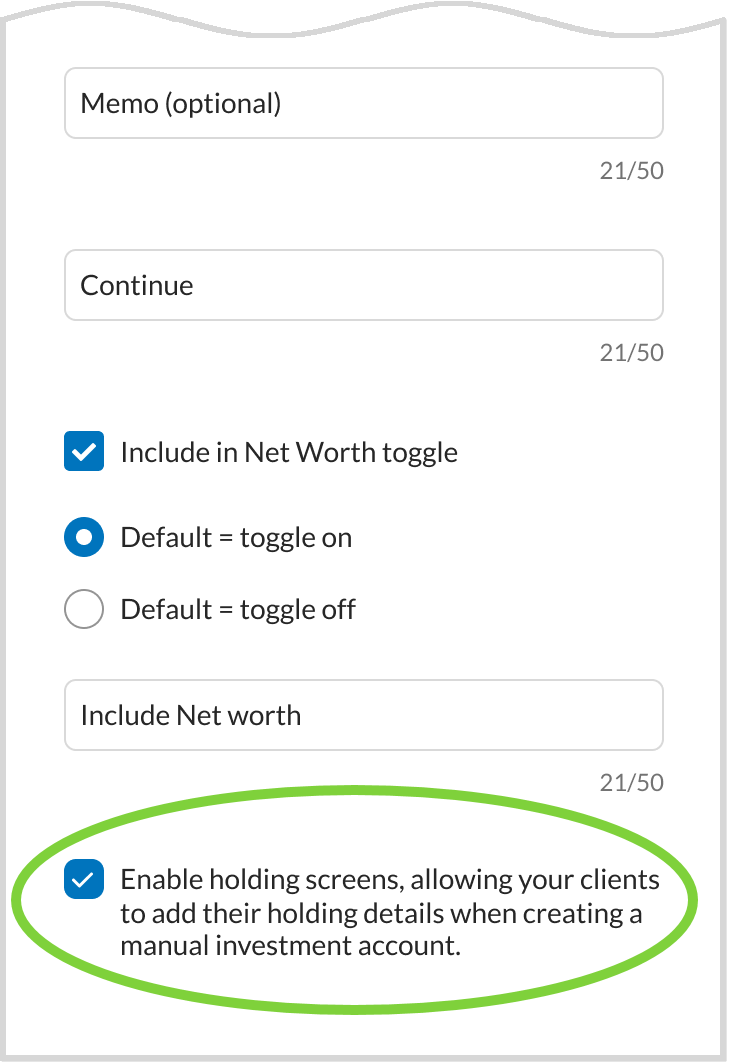
Ability to Take Control Back During Prolonged Data Retrieval
While most institutions aggregate within a few seconds, some can take several minutes. To better handle this situation, we are now offering a solution allowing the user to exit FastLink, and the data aggregation will continue in the backend.
User Experience –
- The user will submit their credentials and answer multi-factor authentication requirements.
- The user will then be directed to the retrieving data screen while data aggregation begins in the background.
- If the account takes a prolonged time to complete aggregation, the user will be presented with an aggregation latency popup, asking them if they want to wait or exit.
- If they choose to exit, FastLink will close entirely, but the account data will continue to aggregate.
- IIf they choose to wait, aggregation will continue in FastLink.
- On exit, an On Close post message will be sent, alerting the customer to begin polling Envestnet | Yodlee to identify when data aggregation is complete, and the accounts are ready.
- From there, the customer can notify the user and direct them to view their accounts or the next steps in the desired workflow.
Configuration –
This configuration is optional and will be disabled by default. Enable the popup on the Retrieving Data screen on the Configuration Tool.
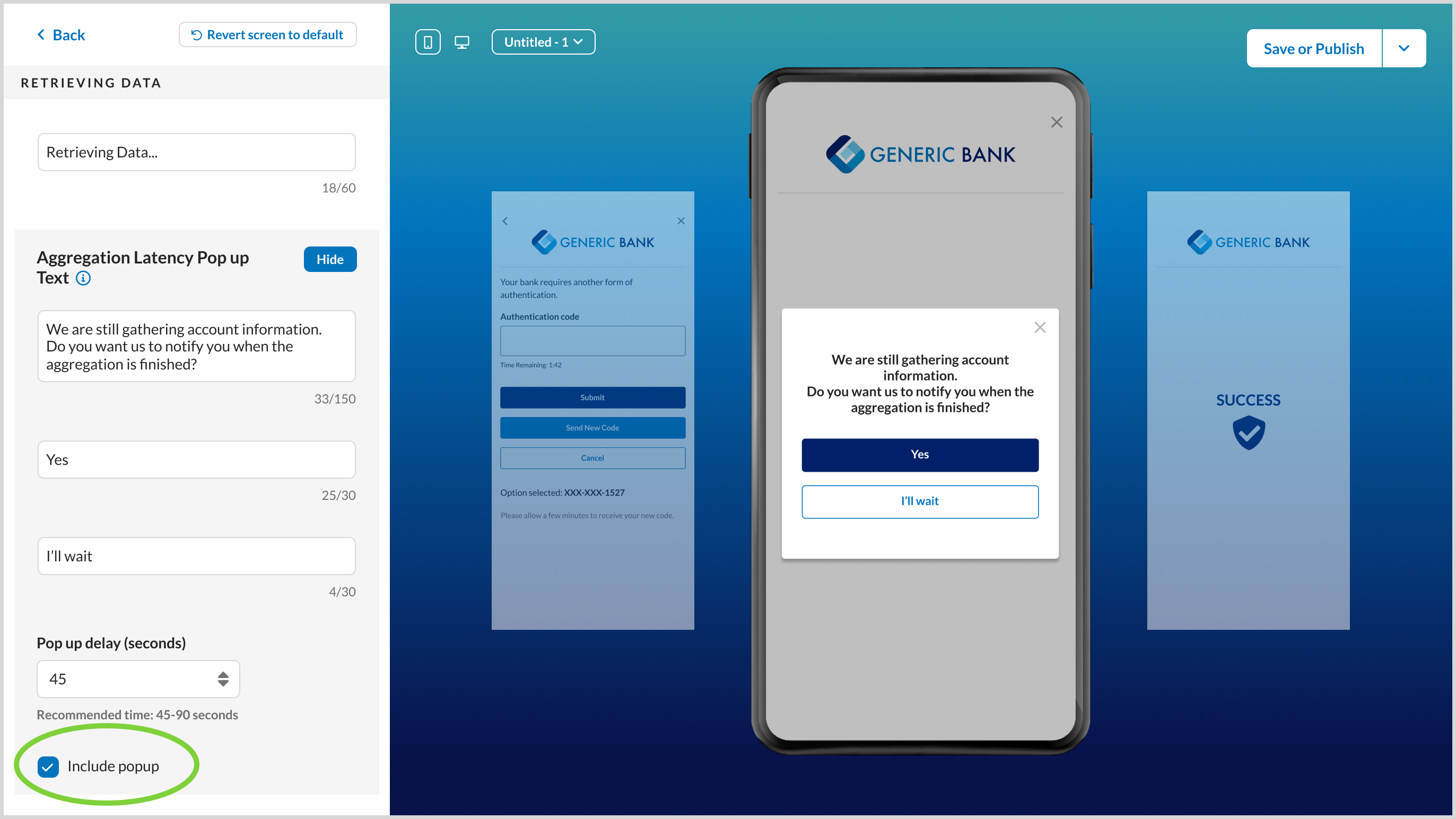
Note: We recommend introducing a banner on exit to inform users that aggregation is continuing in the background or is complete.
Crypto Site Enablement
Previously, Crypto site enablement is managed by Envestnet | Yodlee. As part of the November release, customers can enable or disable the Crypto sites without Envestnet | Yodlee's involvement. Crypto sites are disabled by default. To enable Crypto sites, navigate to the desired instance configuration → Set Preferences → Search → Cryptocurrency. Once selected, publish your changes.
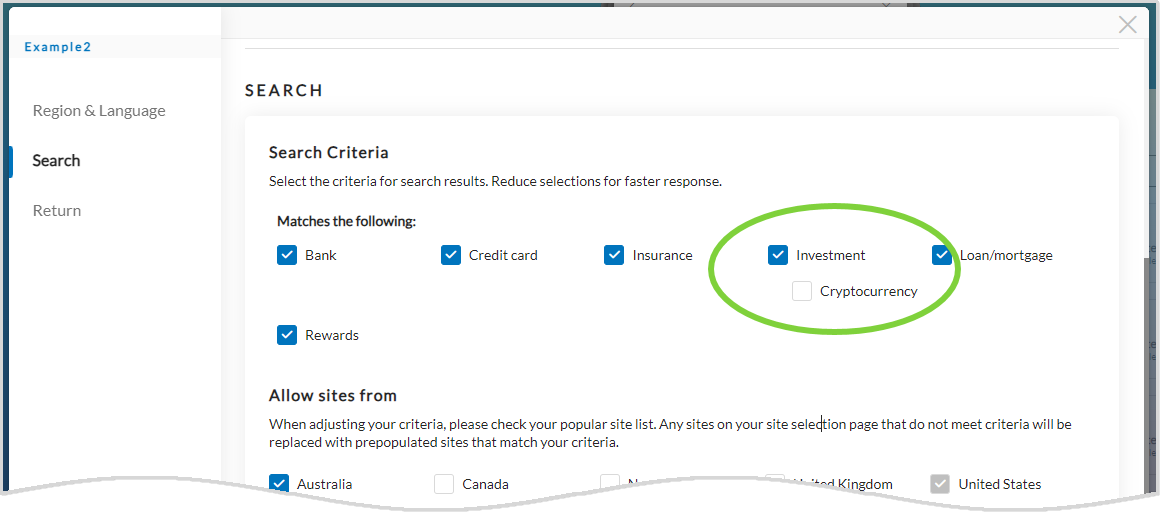
Other Configuration Tool Enhancements
- Enhanced On-Event post messages is now available.
The On-Event post messages can give more insight into user behavior and click events. These events can be used to better understand common points of user falloff. To learn more about this feature or to enable it, contact the Envestnet | Yodlee Client Services team.
- Sending aggregated accounts in sub-flow scenarios –
Upon choosing to link another account, if the user attempts to select link manual account, which is a customer-hosted manual account flow. The control is given back to the customer-hosted manual account page.
Existing Experience: The history of previously linked accounts is not sent in the postMessage.
Enhanced Experience: The history of all previously linked accounts of the current logged-in session will be sent in the postMessage, which will be triggered when the user chooses to link a manual account.
- Ability to add a title and description above the Real Estate and Manual Account tiles on the site selection page. Enable and add the text in the Site Selection screen of the Configuration Tool. All the current configurations, features, and settings will remain the same on the Site Selection screen.
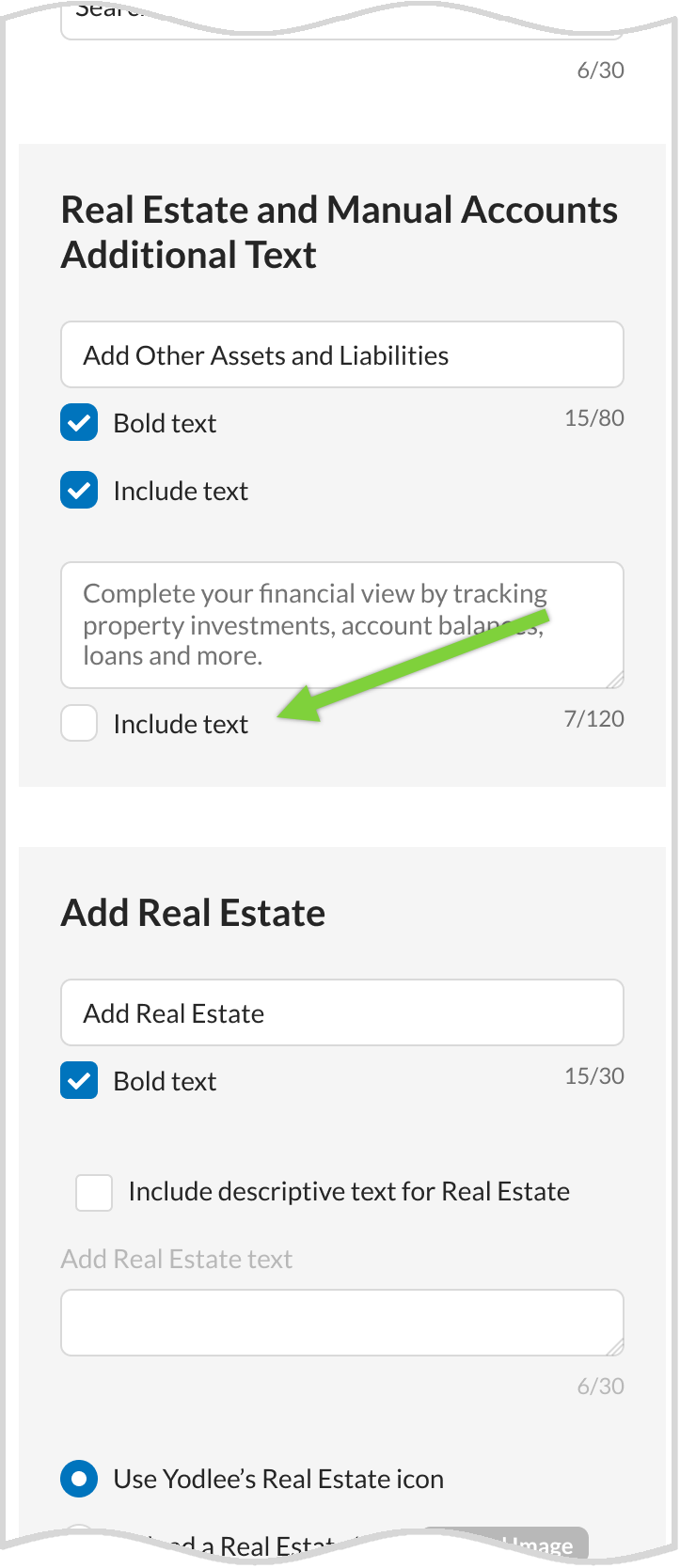
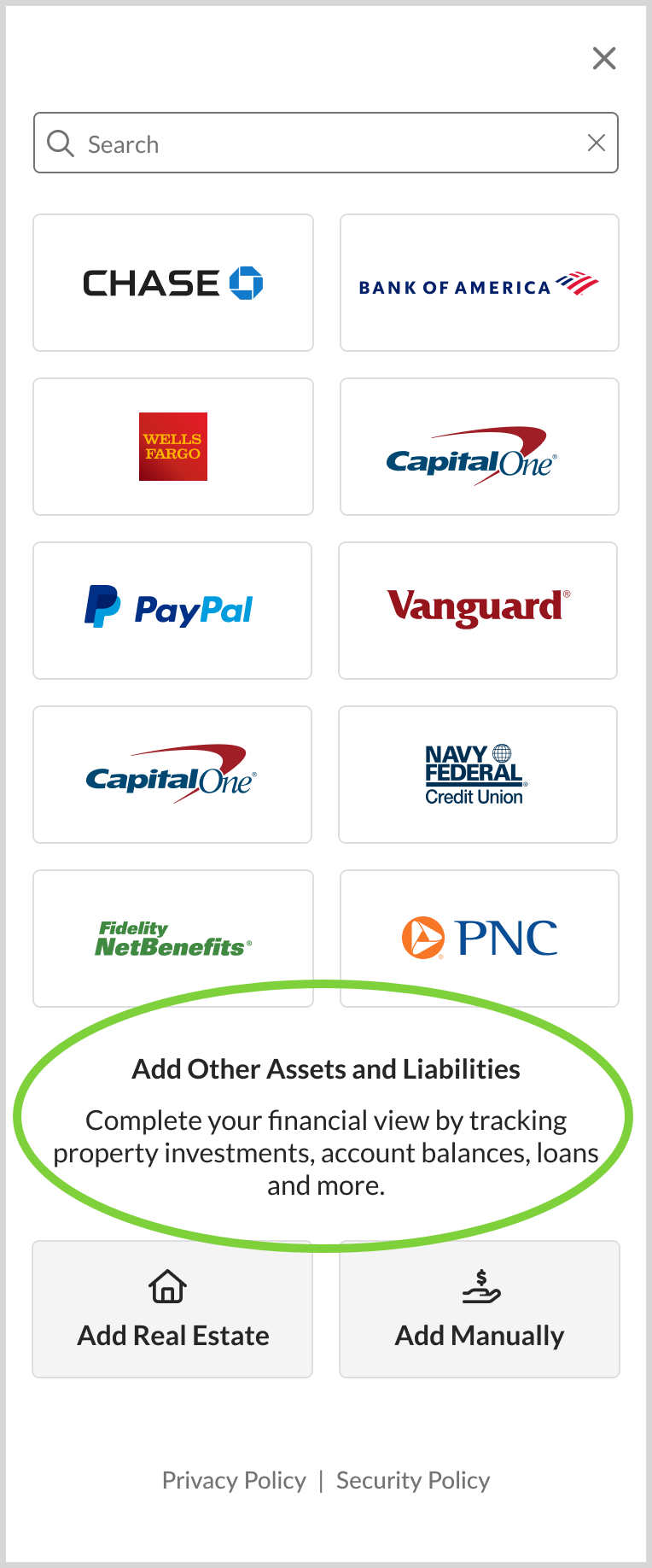
- Ability to show/hide account balances in the Edit Connection screen –
Existing Experience: The account balance amount is displayed for all the account types in the Edit Connection screen.
Enhanced Experience: Enhanced Experience: The ability to show or hide the account balance in the Edit Connection screen has been introduced on the Edit/Update screen of the Configuration Tool.
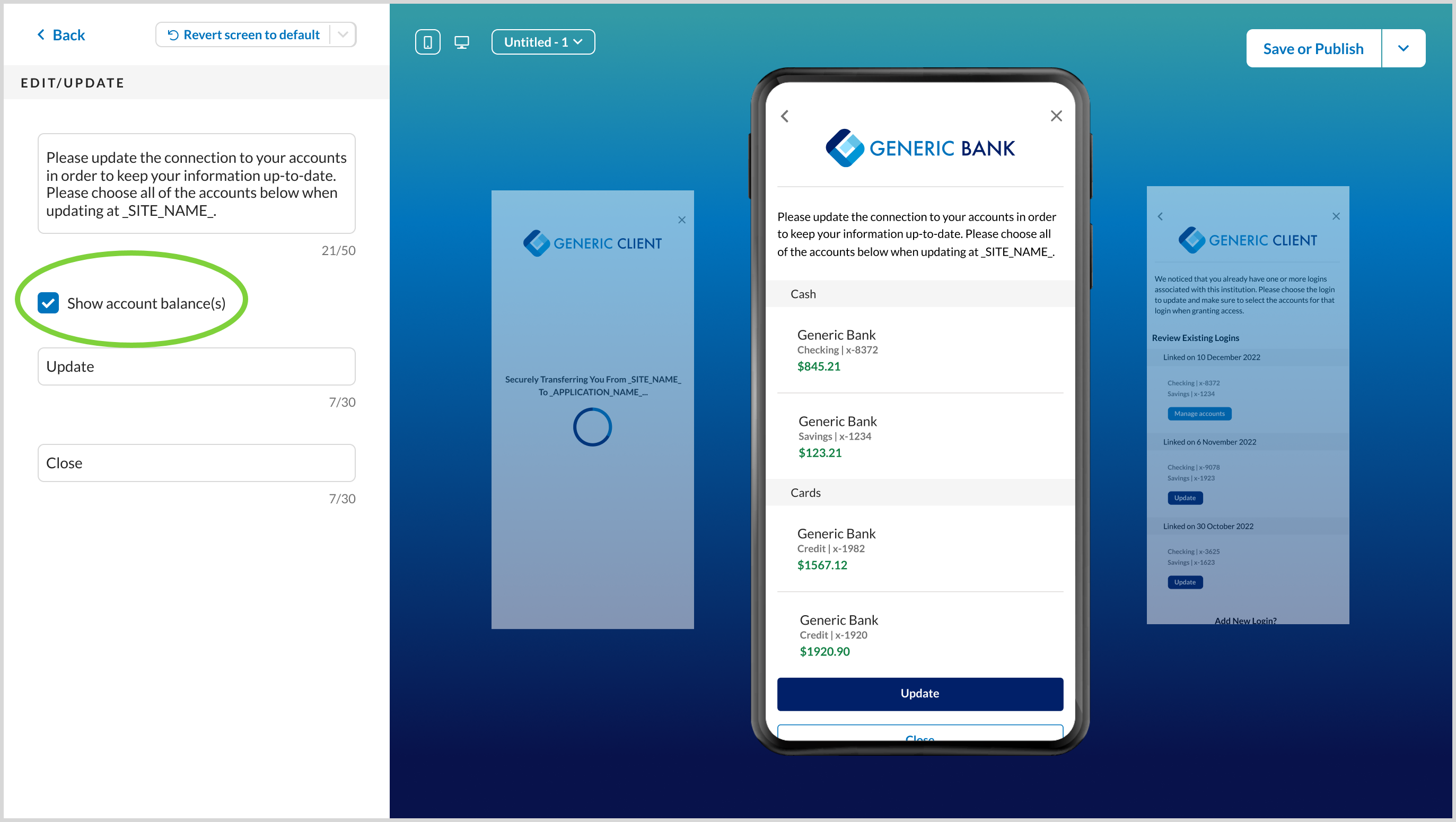
- Ability to configure or reduce the keepalive call frequency –
Existing Experience: FastLink pings the keepalive URL or sends a keepalive post message with every API call from FastLink. Every page load sends 5-6 keepalive messages, even during the first-time FastLink load.
Enhanced Experience: The keepalive call frequency has been reduced to 5 seconds (default frequency) and can be configured on the Global Settings screen of the Configuration Tool. A minimum of 1 and a maximum of 60 seconds can be set.
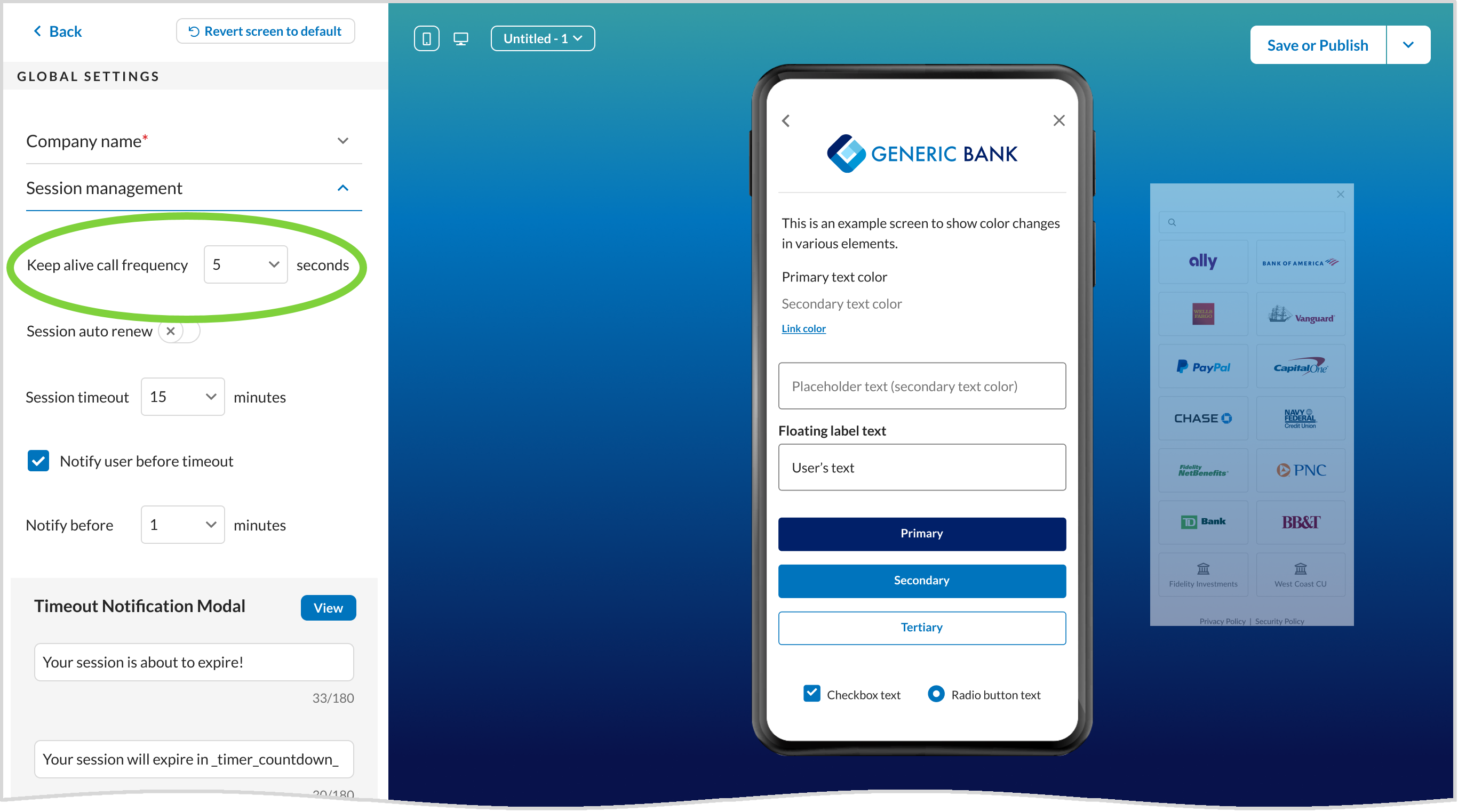
- Show all accounts on the re-add OB screen (applies also to FastLink 3) –
Existing Experience: The Review Existing Logins screen displays up to 5 accounts per login, even though the user may have linked more accounts.
Enhanced Experience: Up to 5 accounts will be displayed by default, and the user can click View more to expand the section to show the rest of the accounts, if any.
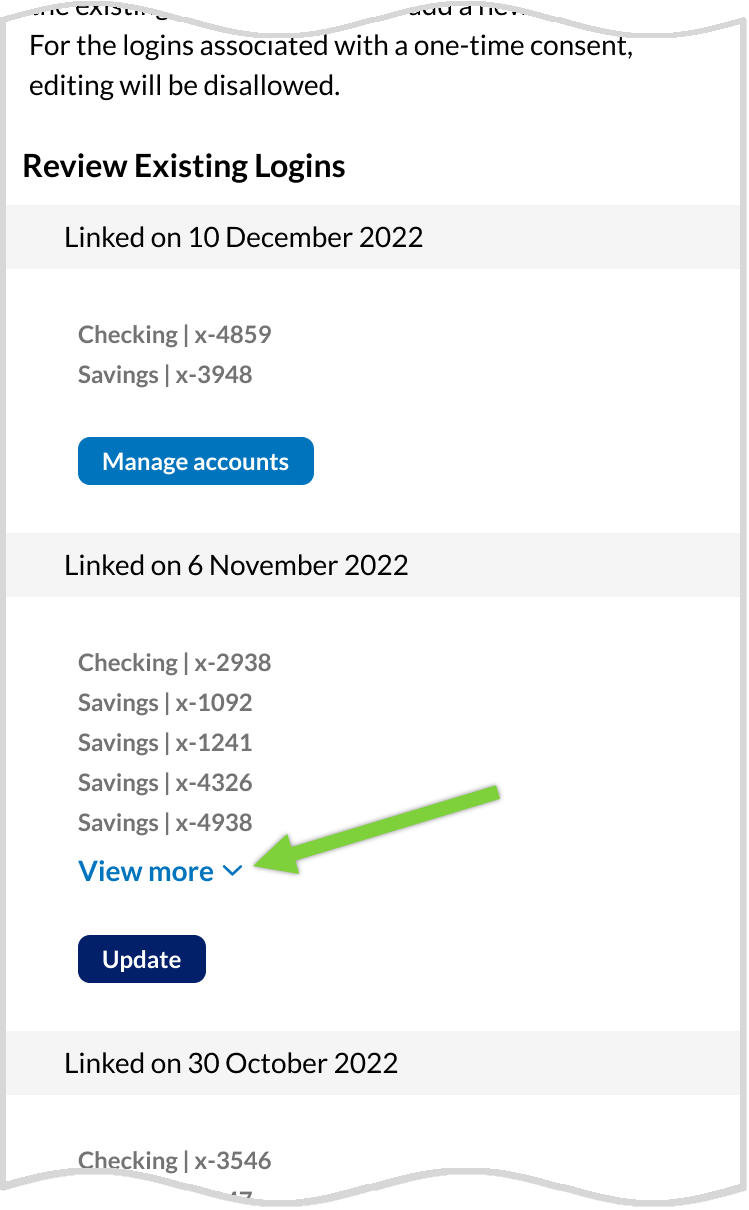
- Ability to remove the Cancel button from the View Real Estate Account, View Manual Accounts, and Account Selection screen of the Verification flows.
Existing Experience: Customers do not have an option to independently remove the Cancel button from the view Real Estate and Manual Account screens.
Enhanced Experience: On the View Real Estate Account and View Manual Accounts screens of the Configuration Tool, customers can choose to include or exclude the Cancel button.
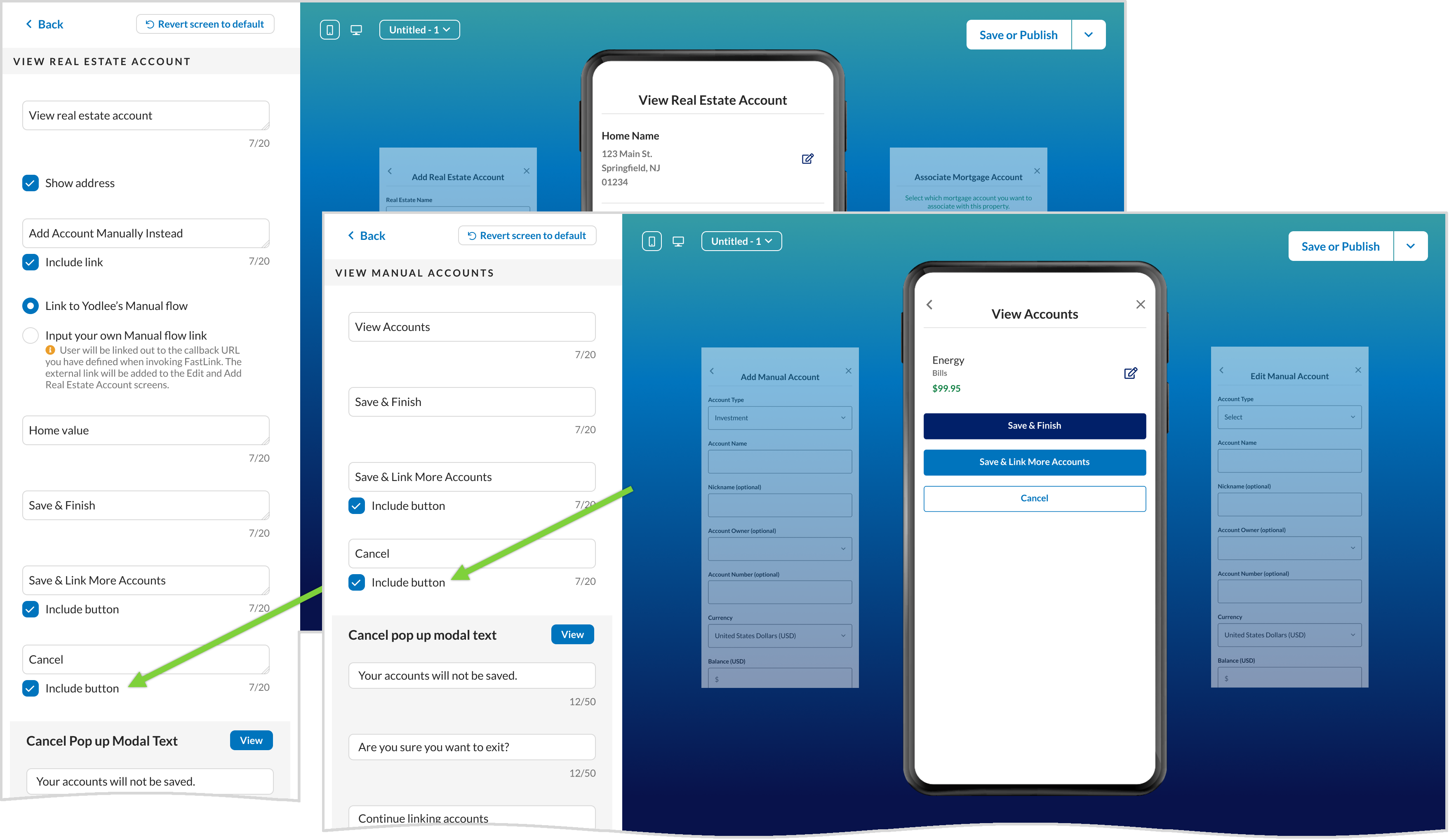
- SmartZip-only real estate flow available only in the US region –
Existing Experience: The Real Estate account addition flow allows users to enter an address and get an automated real estate valuation, powered by SmartZip. Alternatively, the user can override the automated value by writing in a custom value.
Enhanced Experience (Optional): The capability to disable manual entry and only allow automatic valuation from SmartZip is now available to enable in the View Real Estate Account screen in the Configuration Tool.
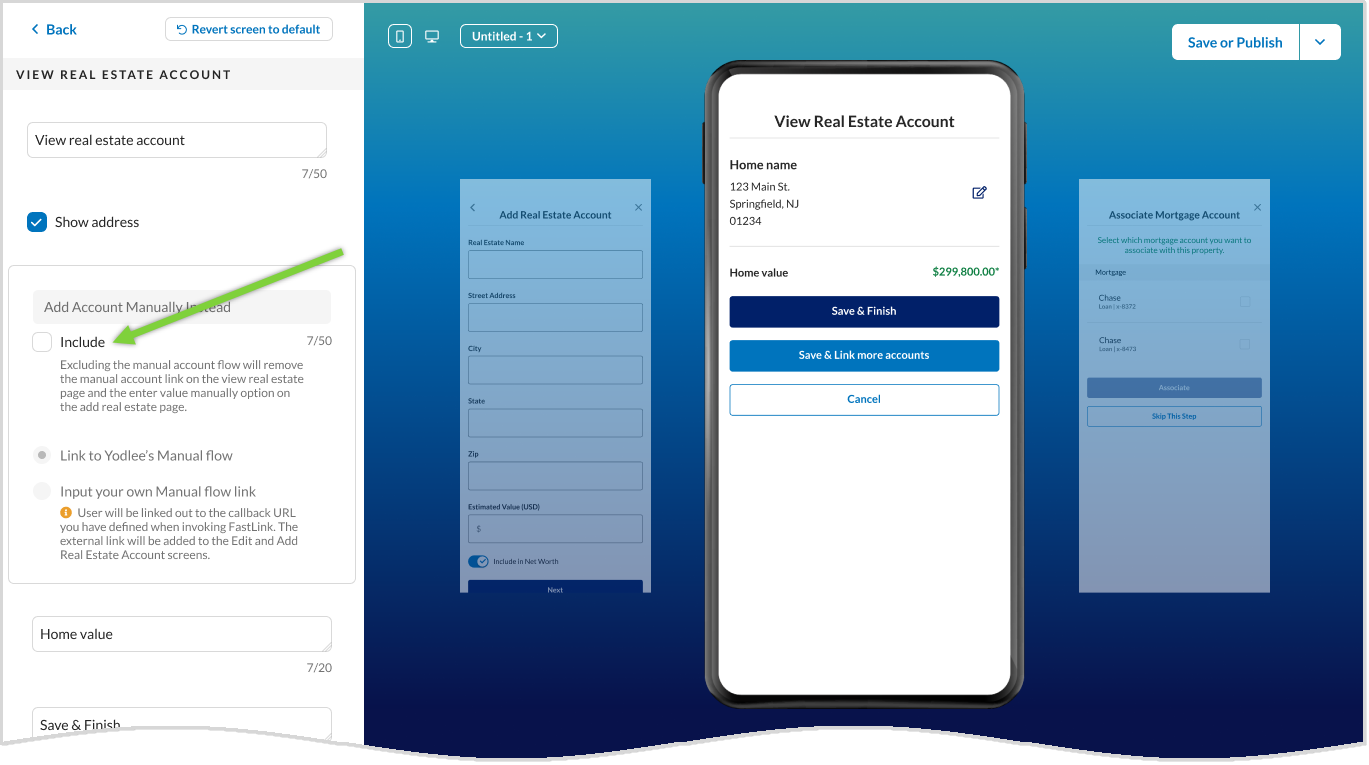
AU Open Banking – New Features/Enhancements
Consent Ongoing CTS Conformance Enhancements
If there are changes to the CTS test plan, it is possible that ACCC (as per the ACCC guidelines) can ask to redo the CTS testing or the certification process for production OB applications. The AU OB onboarding process has been enhanced to allow renewing the certificate on a need basis without waiting for the certificate to expire.
This enhancement applies to customers opting for the ADR onboarding model or customers who have already completed AU OB onboarding using the ADR onboarding model. Contact the Envestnet | Yodlee Client Services team to take care of the required conformance/certificate renewal needs.
Yodlee APIs – New Features/Enhancements
Update Login Name
The Update User Details API has been enhanced to allow updating an existing user’s login name. The newly introduced request body parameter loginName can be passed to update the user’s login name. Once the loginName is updated, to access the user's data, a token with the changed loginName must be created. This feature is supported only in JSON Web Tokens (JWT) and Client Credentials authentication methods.
We strongly recommend to immediately delete the old access token once the user’s loginName is successfully changed to avoid misuse.
Note: After updating the login name, the already sent data extract events with the old login name will no more be functional. Replace the loginName with new loginName or try polling method to retrieve the data.
| Method and URL: |
Manual Holdings APIs
As part of this release, APIs to create, update, and delete manual holdings have been introduced. The manual holdings that are created can be retrieved using the existing GET holdings API.
| New API Method and URLs: |
When the manual holdings feature is enabled, the GET holdings API that returns valid holding.symbol and holding.holdingType will return the latest holding.price and holding.balance (i.e., price * quantity).
| Method and URL: |
Note: The latest price for valid symbol and holding type is sourced from Xignite and may lag by 20 minutes.
Transaction Data Enrichment – New Features/Enhancements
Business Transaction Enrichment
In addition to providing enrichment for retail account transactions, Transaction Data Enrichment (TDE) can also enrich transactions from business accounts. With the Business Transaction Enrichment feature enabled, two additional attributes are returned – transaction Classification and Business Category. This feature was available only in the US region, and now support has been extended to the AU and NZ regions.
Bills and Subscription
The Bills and Subscription feature helps identify whether a merchant is categorized as a biller or a subscription provider. This categorization helps distinguish transactions related to bill payments or subscription charges from other general transactions. This feature was available only in the US, CA, and AU regions, and now the support has been extended to the NZ region in TDE 2.0.