FastLink and Configuration Tool – New Features/Enhancements
Additional Help Text Configurability on the Consent Screen
- Help text can now leverage dynamic variables to be more specific. Following are the available dynamic help text variables:
- _SITE_NAME_
- _APPLICATION_NAME_
- _COMPANY_NAME_
- _APPLICATION_DISPLAY_NAME_
- Help text can now be spaced out into a paragraph format.
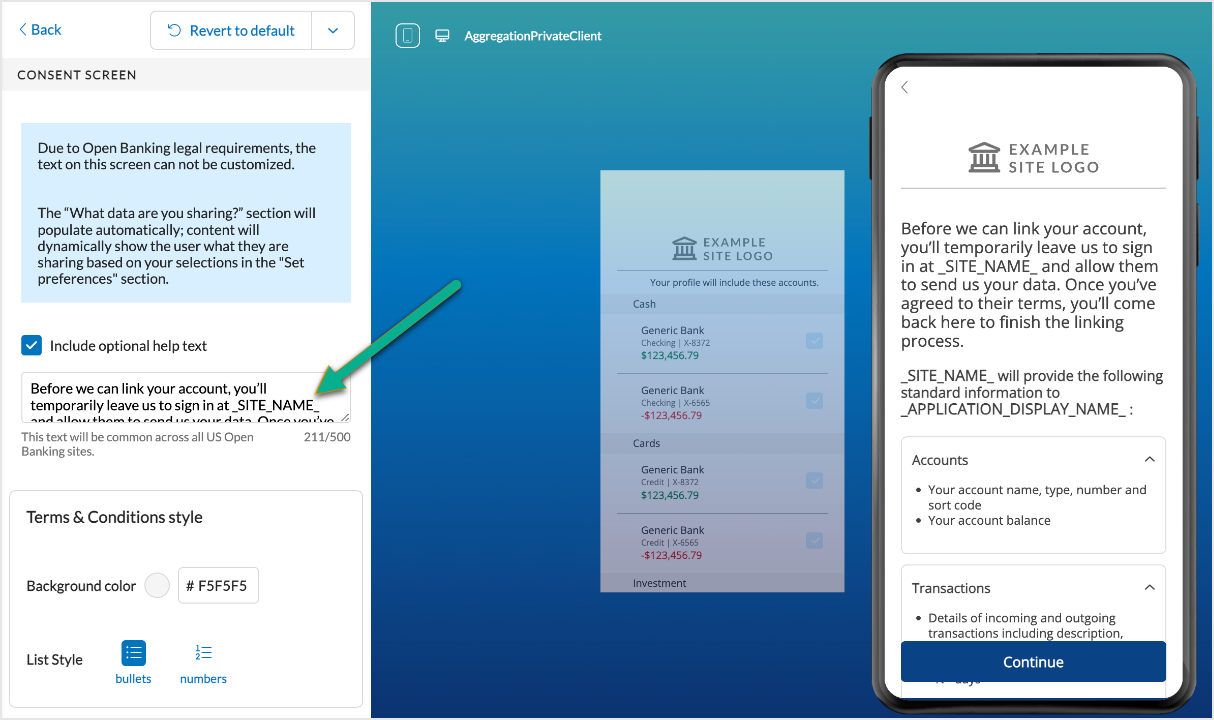
Open Banking – New Features/Enhancements
All Open Banking-supported Regions
Consent History
The Consent API provides consent history for each consent along with the available data points via the GET Consent History endpoint. The GET Consent History endpoint that was introduced in the January release was available only for AU OB and now the support has been extended to all OB-supported regions.
History will be made available for consents with statuses between GRANT/AUTHORISATION and REVOKED/Expired. If the duration is not provided while calling the GET Consent History API, consent history for a period of one year will be fetched.
The data points will be returned as per their availability in the system and the OB region. For example, the following attributes in the API response apply only to the AU OB region: userDataPurge, deidentificationPreference, and consentCollectionPeriod.
| Method and URL: |
The link to the GET Consent History API is available in the GET Consent API response body for ease of usage.
| Method and URL: |
AU Open Banking
CDR Sandbox Site as AU OB Demo Site
This enhancement allows using the CDR Sandbox as a test site or as an AU Open Banking demo site. The CDR Sandbox site mirrors the behavior of the Biza site that is currently used. The Biza site will be retired, and all the existing consents for the Biza site will be revoked as per the retiring timelines and process.
The access details to the CDR sandbox site will be visible while adding, editing, or renewing consent on FastLink. While accessing the CDR Sandbox site, the following highlighted text can be used as customer ID and OTP:
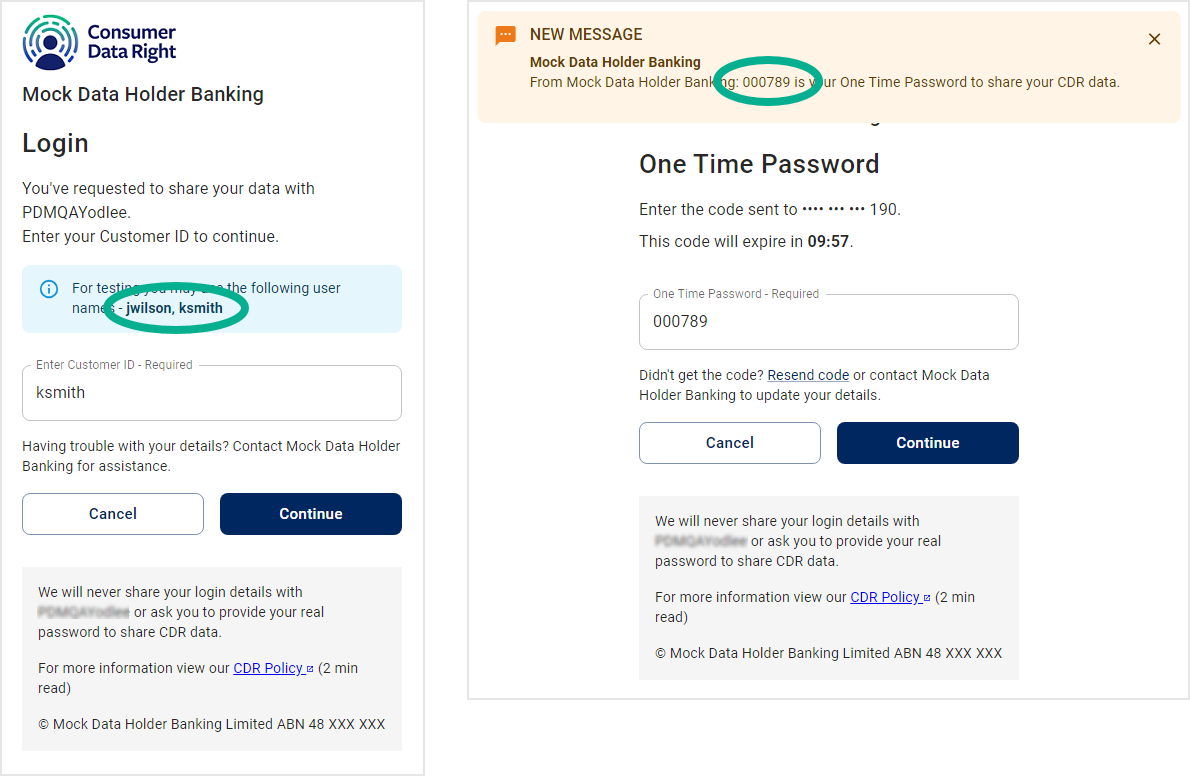
Consent UI Enhancements
To address customer feedback and to align with ACCC guidelines, the following enhancements have been made to the consent screen.
- The radio buttons in the data requested section are replaced with checkboxes.
- The text Why we need it is removed.
- The I Consent and I don’t Consent buttons are treated as sticky footers, i.e., they willremain static while scrolling on the consent screen. The I Consent and I don’t Consent buttons names can be customized through the Configuration Tool.
- User input or selection on the consent screen will be persisted when users click/tap backand then goes forward during the consent flows.
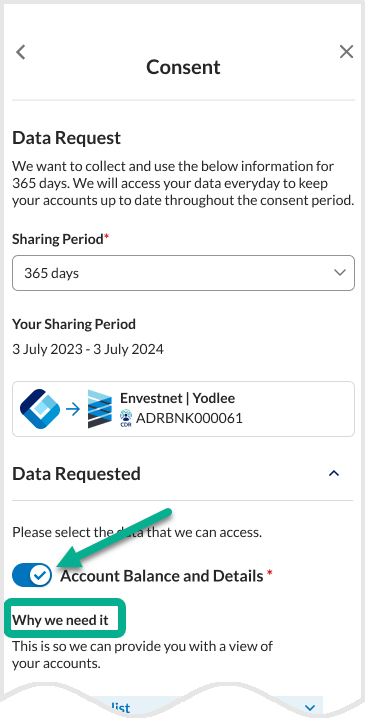
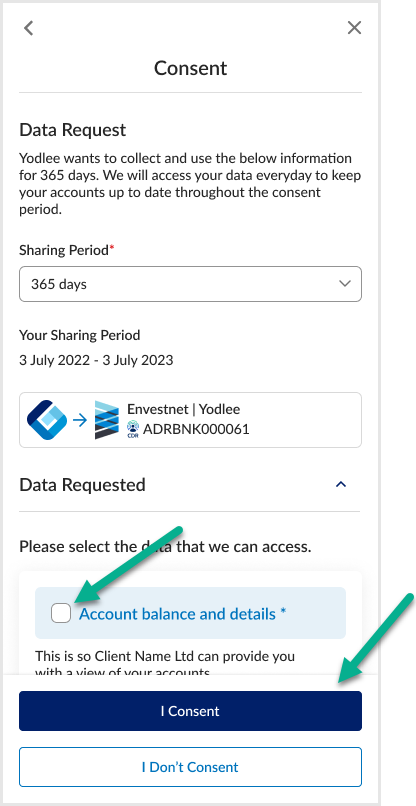
Trusted Advisers - Consent UI Enhancements
The following enhancements have been made to the Trusted Adviser’s consent screen:
- Text changes on the consent screen.
- Minor font discrepancies fixed on the consent screen.
- The word Trusted Advisor is replaced with Trusted Adviser - as used by the regulator/ACCC.
- User input or selection on the consent screen will be persisted when users click/tap backand then goes forward during the consent flows.
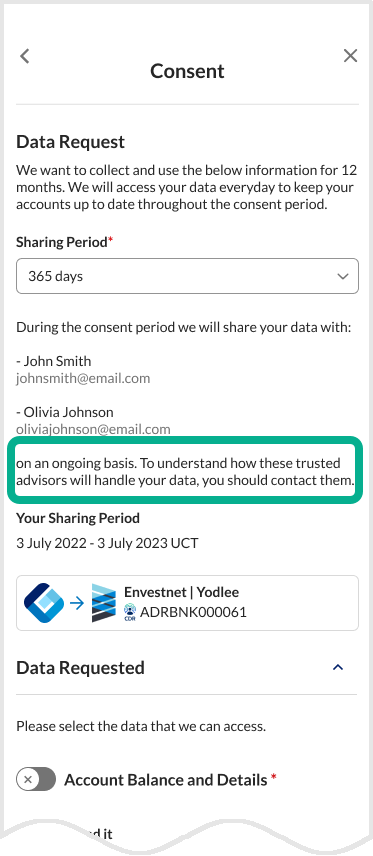
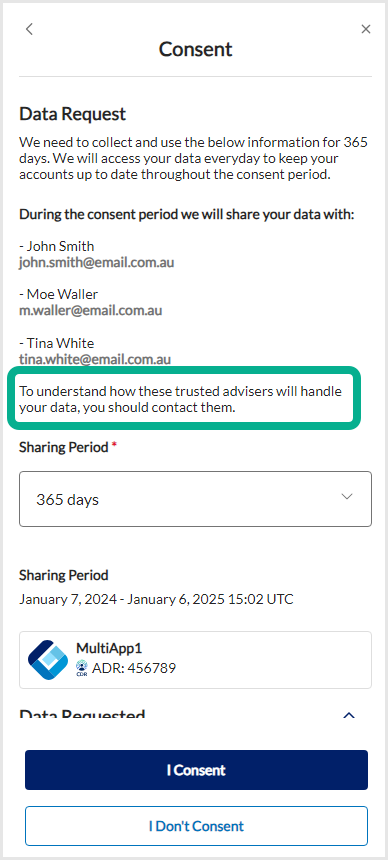
Consent Sharing Period Selection Enhancement
The consent sharing period selection has been enhanced to align with the ACCC guidelines. The Sharing Period drop-down list on the consent screen is currently pre-selected and appears with the highest available duration out of three customer-configured values. Enhancements have been made to the grant consent flow to remove the pre-selection and let the consumer explicitly select the sharing period from the drop-down list. During the edit or renew consent flows, the earlier consented sharing period will be pre-selected, and the consumer can change it if required.
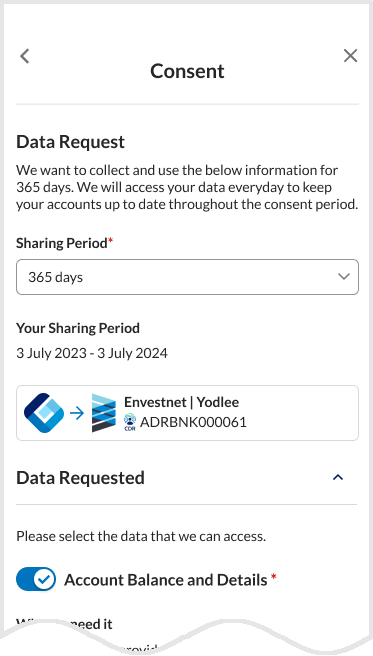
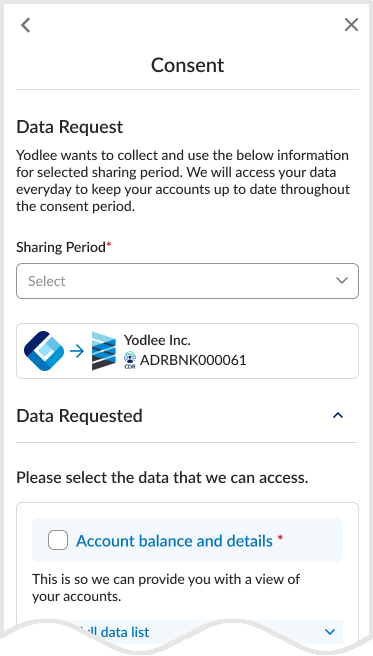
Yodlee APIs – New Features/Enhancements
Return Currency Conversion on Explicit On-demand Request
To improve user experience and to handle multi-region use cases, the Accounts and the Transactions API services have been enhanced to return the currency conversion when the user makes an explicit request for it.
In addition to the amount and currency attributes currently available in the money data type field, the new attributes convertedAmount and convertedCurrency will be added to the money data type.
| Impacted API Method and URLs: |
Return MFA Authentication Type
The Get Provider Accounts API service has been enhanced to return a new authType attribute in the response. The authType attribute in the response will allow to determine if the Get Latest Balances API call must be made for the account. For example, for an MFA provider, the authType attribute value will be MFA_credential which indicates the Get Latest Balances API cannot be called.
| Impacted API Method and URL: |
Transaction History Duration Enhancement
To improve the API and platform performance, the Get Transactions API endpoint has been enhanced to restrict the transaction history returned to up to two years from the toDate when the difference between the fromDate and toDate is more than two years.
| Impacted API Method and URL: |
Account Verification – New Features/Enhancements
Status Update for NOC Returned Transactions
When transactions from the ODFI are returned with a NOC reason code, the status of the transaction will be updated to PROCESSED. The same status will be available in the Get Verification API response.
Transaction Data Enrichment – New Features/Enhancements
Business Transaction Enrichment
Transaction data enrichment provides enrichment for retail account transactions and business account transactions. For business accounts, as part of transaction enrichment, an additional layer of enrichment is provided.
- Currently, only nine business categories are supported, and, in this release, the following 19 new business categories have been added. Existing granular categories have been appropriately remapped to these new categories.
Category ID Category Name Category ID Category Name 10 Automotive Expenses 20 Insurance 11 Business Development Expenses 21 Loans 12 Businesses and Services 22 Real Estate and Property 13 Community and Government 23 Service Charges/fees 14 Education and Learning 24 Sports and Recreation/Fitness 15 Entertainment 25 Staff Remuneration 16 Facilities and Maintenance 26 Taxes 17 Financial and Banking 27 Travel Expenses 18 Food and Dining 28 Utilities 19 Healthcare and Wellness - Three existing business categories have been renamed:
Category ID Category Name Existing Renamed 1 Cost of Goods Sold Cost of Sales 3 Marketing Expenses Marketing and Promotion Expenses 8 Sales Revenue Revenue