FastLink and Configuration Tool – New Features/Enhancements
New Language Translation
As a continuation of the March release, additional FastLink 4 language translation options have been added. To recap, your firm can pass your users’ preferred language, and the preferred language will be invoked in the FastLink UI. If not passed, the default language will be displayed for the configuration, as defined in the set preferences section under select region and language. For more information, contact our Envestnet | Yodlee Client Services team.
New available languages are as follows:
- Established in set prefer using Machine Learning + Human Validation:
- French
- Italian
- Translated using Machine Learning only:
- Mandarin
- Hindi
- Arabic
Note: Text that has been customized in the Configuration Tool will not be translated by Envestnet | Yodlee. The custom text must be translated and validated by your firm. Multiple languages, in this case, can be supported by creating multiple instances of each configuration, each having its own custom translations.
FastLink Configuration Enhancements
- Account Verification (AV) flow:
Currently, only verification-eligible accounts are displayed on the account selection screen. As all accounts associated with the account credentials are not displayed, it leads to confusion. An optional behavior has been introduced to display all eligible and ineligible accounts on the Account Verification selection screen.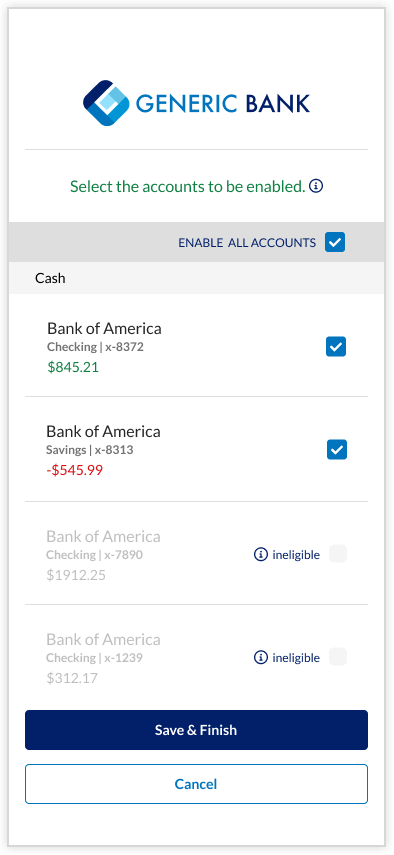
By default, this feature is disabled or Off. To enable in the Configuration Tool, navigate to the AV configuration → Edit → Account Selection → Accounts → select Show all accounts (including accounts ineligible for verification) → click Save or Publish.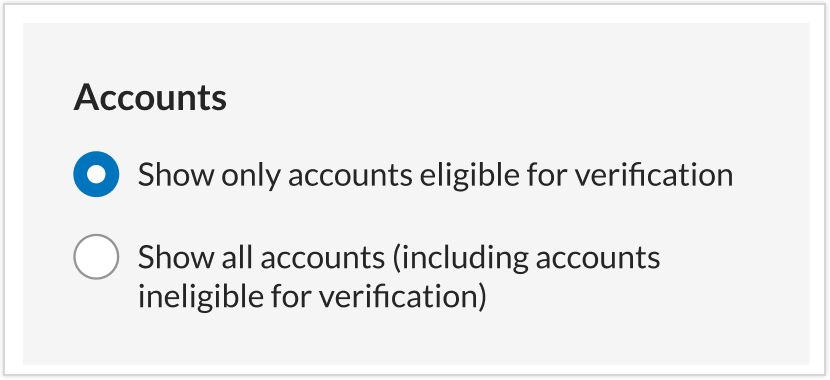
- The character limit in the customizable search bar text has been increased to a max of 50 characters.
Multifactor Authentication Question Encryption
Currently, the FastLink 4 Multifactor Authentication (MFA) user inputs are not completely encrypted (i.e., the MFA answers are encrypted, but not the questions) while sending the payload over the internet. To enhance security, changes have been made in the FastLink 4 MFA flow to encrypt all the user inputs while sending the payload over the internet. This feature will be enabled by default. There is neither customer impact nor any change in the user interface.
Open Banking – New Features/Enhancements
All OB-Supported Regions
Inclusion of Time Zone and Timestamp for Consent
All the dates regarding users' consent for the provider accounts are currently displayed in GMT without the time zone or the timestamp, which leads to an incorrect understanding of the consented dates. Enhancements have been made to include the time zone and timestamp for the consented dates and expiry dates of the consents. The dates/time is provided in the time zone based on the following preference order:
- User’s browser time zone.
- User-preferred time zone set during registration.
- Customer-preferred time zone during instance creation.
The following screens will display the date with the time zone and timestamp (wherever applicable):
- In the Intent to Consent screen, the expiration date.
- In the re-add screen, the date/time when the user had added the provider site.
- In the Consent Dashboard, the consented, expired, or withdrawn dates.
- In the Manage Consent screen, the consented, expired, or withdrawn dates.
In the future, by default, all the provider consent-related dates will come with the time zone and timestamp (hh:mm) for all new and existing customers. Customers can choose not to have a timestamp (hh:mm) displayed by updating the configuration instance.
US Open Banking
Simplifying the Intent to Consent Screen
In the Intent to Consent screen, subtle changes have been made that will not affect the user's approved data access but will enhance the screen layout. The following changes apply to all existing and new customers:
- Data cluster name changes:
Current New Your Account Details Accounts Your Account Transactions for the last <N> Days Transactions Your Statements Statements Your Contact Details Contact Info - Transactions data cluster messaging change:
Current New - Details of your incoming transactions
- Details of your outgoing transactions
- Details of incoming and outgoing transactions including description, date, amount
- Your Account Transactions for the last <N> days
- The existing message in the Statements data cluster changed to “Statement document which may include account name, statement balance, bill date, due date, and other details.”
- The Continue button will be static on the screen, i.e., even with the expanded view, the user will not have to scroll to the bottom of the screen for the Continue button.
Except for the Continue button change, all the other changes apply to FastLink 3, FastLink 4, and Yodlee API v1.1 customers. The Continue button change is only for the FastLink 4 customers.
Static continue button Data cluster changes
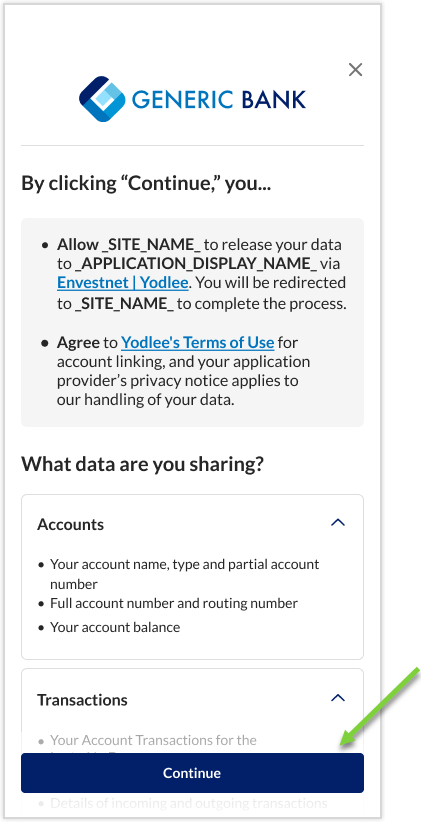
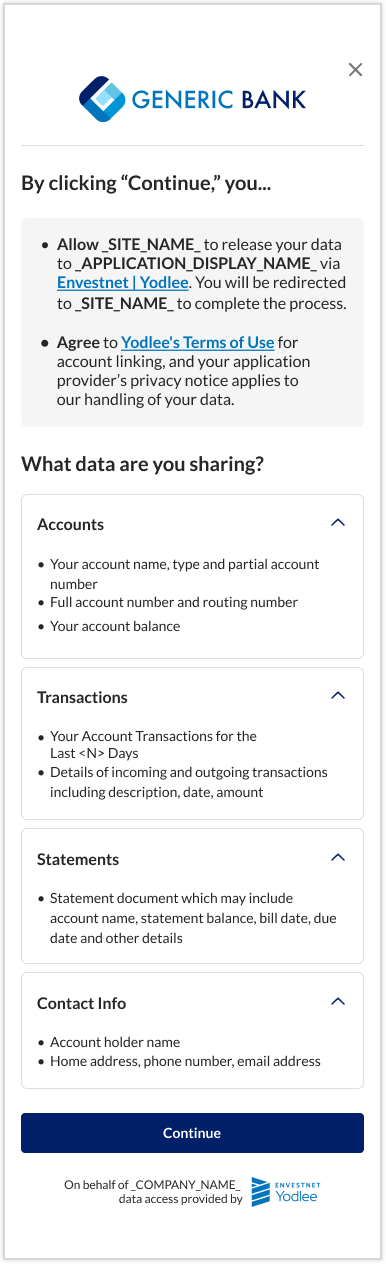
AU Open Banking
Consent Duration Enhancement
The recurring consent flow has been enhanced to provide the consumer the option to choose from three available consent durations during the grant consent and the renew/edit consent flows.
Customers can configure any three duration periods during the OB application onboarding or edit flows, and the three durations will be presented to the consumers in descending order, like 365 days, 180 days, and 90 days, in the grant or edit/renew consent flows.
The available durations to configure in the AU OB application onboarding flow are 365 days, 330 days, 300 days, 270 days, 240 days, 210 days, 180 days, 150 days, 120 days, 90 days, 60 days, and 30 days.
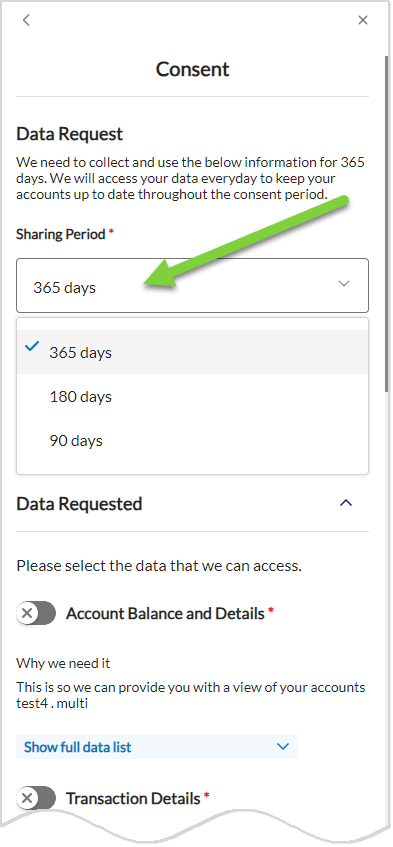
Consent Screen Text Enhancements
The following enhancements are in line with customer feedback and compliance/advisory suggestions:
- Supporting Third Parties
Text changes for better understanding and compliance.Current Enhanced
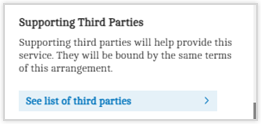
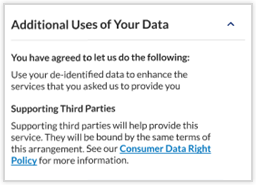
- See list of third partieschanges:
In the Supporting third parties popup/detailed view screen that appears on clicking See list of third parties, redundant content has been removed.Current Enhanced
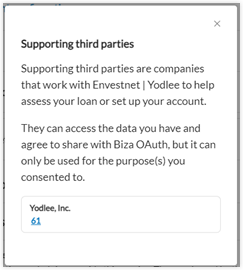
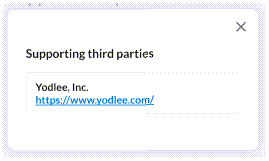
- Stop Sharing 2 screen text changes:
Current Enhanced
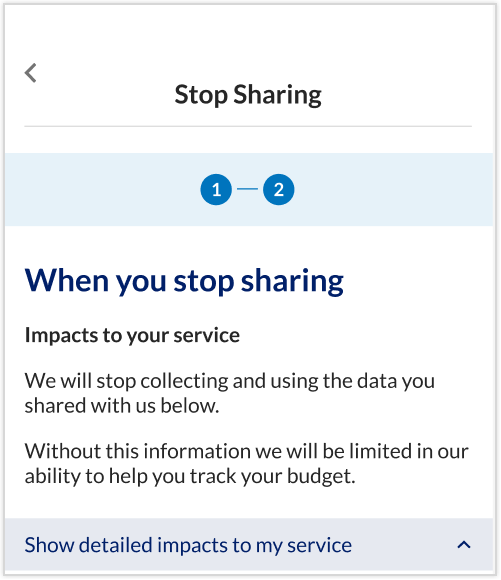
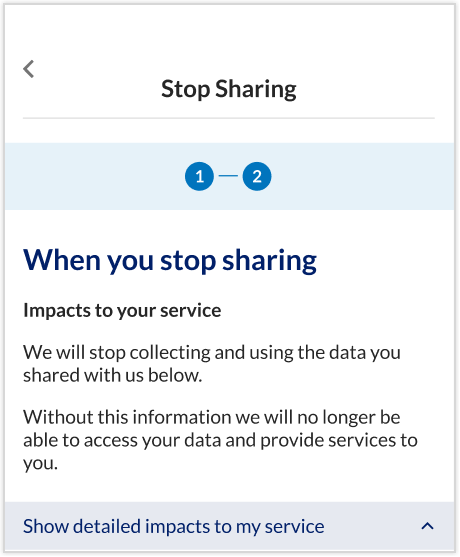
- Consent confirmation statement changes:
Current Enhanced
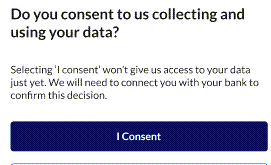
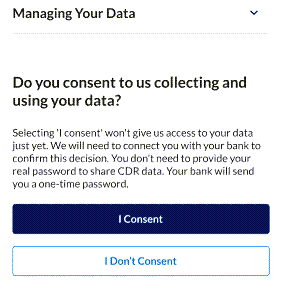
Transaction Data Enrichment – New Features/Enhancements
Loan Enrichment
Currently, Transaction Data Enrichment (TDE) V2 provides transaction enrichment for transactions from bank, card, and selected account types in investment and loan containers such as CMA, LOC, HELOC, and SBLOC. With the latest enhancement, TDE V2 extends the enrichment capabilities to transactions from pure loan account types.
Enriched loan information will be accessible through the Transaction API and Financial Wellness FinApps. For more information, please contact Envestnet | Yodlee Client Services team.
Merchant Logo Enhancement
The Merchant Enrichment feature in TDE V2 has been enhanced. In response to customer feedback and to provide more flexibility, two additional logo URLs have been introduced to capture SVG and PNG logos separately. This enhancement allows customers to choose which logo format best suits their applications while retaining the existing logo URL functionality.
Expansion of Bills and Subscription Feature
The Bills and Subscription feature helps to identify whether a merchant is categorized as a biller or a subscription provider. This categorization helps distinguish transactions related to bill payments or subscription charges from other general transactions. Currently, this feature is only available in the US and AU region, and the support has now been extended to the Canada region in TDE V2.